OnePlus' latest smartphone, the
OnePlus 6T
, ditches the headphone jack, has a teardrop notch at the top of the display and -- in what's likely going to be a first for many -- it has a fingerprint reader under the screen.
Placing a finger on your phone's display and watching it unlock, or open a password manager, is actually pretty exciting. Here's what you need to know.
Now playing:
Watch this:
OnePlus 6T's in-screen fingerprint reader looks to the...
2:48
How it works
Jason Cipriani/CNET
Essentially, the screen acts as a light source to light up your fingerprint. The fingerprint sensor below the display can then scan your skin and compare it to a known fingerprint established during setup.
According to OnePlus, the green graphic used to show where to place your fingerprint was selected because it provided the most reliable unlock experience.
Setup
Screenshots by Jason Cipriani/CNET
The first time you set up the OnePlus 6T, you'll be asked if you want to set up the fingerprint sensor. Follow the prompts, and complete the process.
However, if you skipped past this step, or decide you want to add more fi
ngers in the future, you can still access the setup process inSettings
>
Security & lock screen
>
Fingerprint
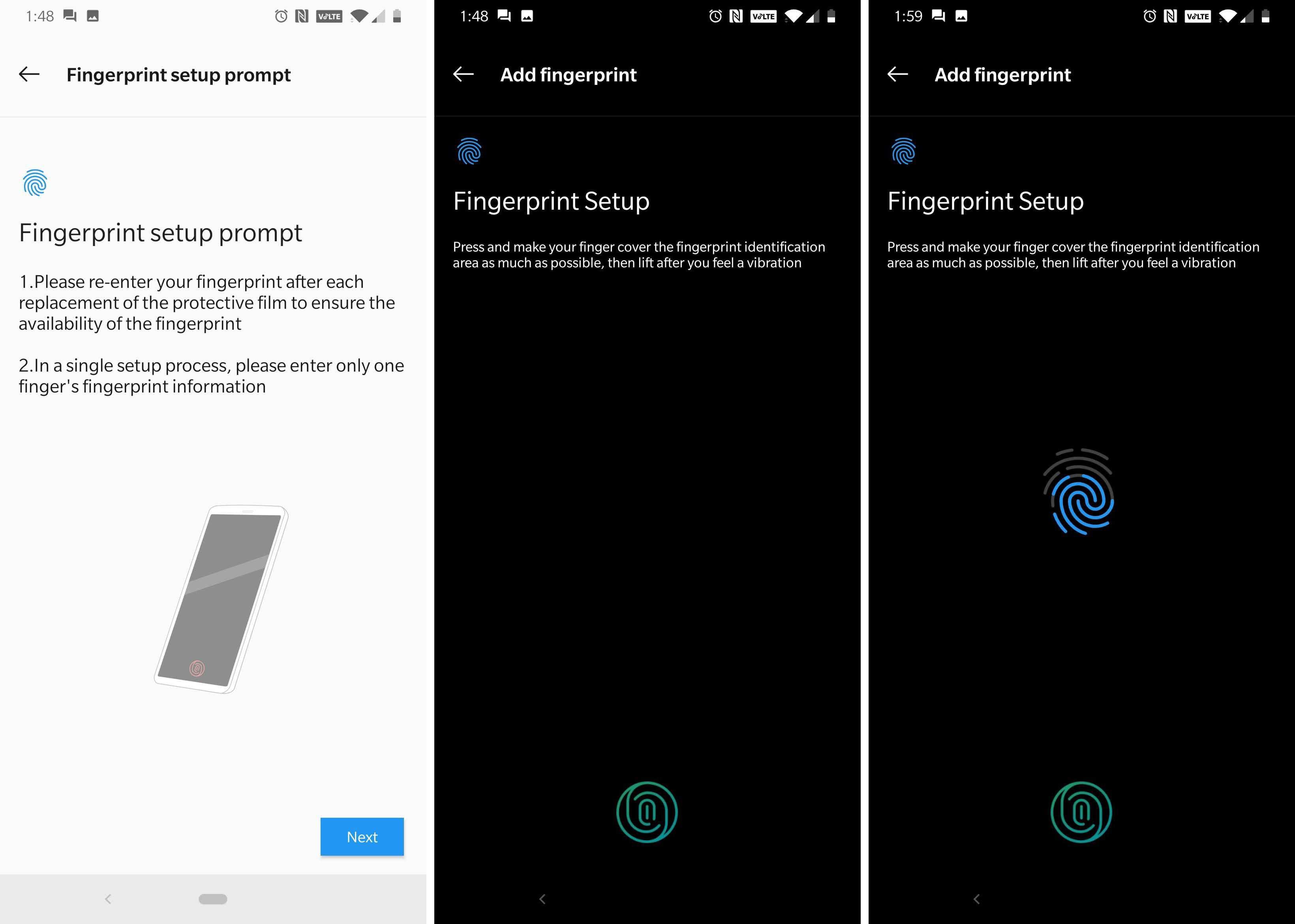
. If it's the first time you've set up a fingerprint on your phone, you'll be asked to go through the initial setup prompt.
Otherwise, select
Add fingerprint
and follow the prompts.
Customization
Screenshot by Jason Cipriani/CNET
You can customize the animation that circles around the fingerprint sensor, as well as change when you see the finger prompt.
Open
Settings
>
Security & lock screen
>
Fingerprint
. Once there, you can select one of the three animations that's played when your finger is on the sensor. But heads up -- most of the time the sensor works fast enough you won't even see the animation.
There are also a couple options that dictate which actions prompt the fingerprint placement icon to show up.
The best tech Christmas gifts for 2018
See all photos
+51 More
CNET's Holiday Gift Guide
: The place to find the best tech gifts for 2018.
Best Black Friday 2018 deals
: The best discounts we've found so far.




