Network management and monitoring tools are software platforms that connect with network components and other IT systems to measure, analyze, and report on network topology, performance, and health. This article discusses the key functionalities you need in a network management and monitoring tool. It also shares a list of the top 10 tools you can deploy in 2022.
Table of Contents
What Is a Network Management and Monitoring Tool?
Network management and monitoring tools are defined as on-premise or cloud-based software platforms that connect with network components and other IT systems to measure, analyze, and report on network topology, performance, and health.
The network forms the essential infrastructural backbone of a modern enterprise. It connects multiple operational sites, devices, and systems to keep online operations running. Everything from your web-based business presence to virtual collaboration and application development hinges on the network. A network management and monitoring tool visualizes the network topology using interactive maps, monitors critical metrics in real-time, and generates ad-hoc and scheduled reports to deliver uninterrupted connectivity.
How a Network Monitoring Tool Works
There are several reasons why enterprises invest in network management and monitoring:
As a result, network management and monitoring tools are staples for enterprise IT functions. Let us now look at the key features of these tools that help achieve the above benefits.
See More: What Is a Computer Network? Definition, Objectives, Components, Types, and Best Practices
Key Must-Have Functionalities of a Network Management and Monitoring Tool
There are five key functionalities you need to look for when selecting a network management and monitoring tool:
Key Functionalities of a Network Management and Monitoring Tool
1. Detailed analytics
Analytics and data reports are at the heart of network monitoring. The tool you choose should assess network performance against key metrics like latency and speed. It should also generate location and device-specific information with precise trend mapping. Depending on your environment, you can select and design your analytics queries.
2. Wide compatibility
The tool should be compatible with the broadest possible variety of networks and IT infrastructure components. This includes software applications and hardware-based network appliances (e.g., a physical firewall or security device). Also, you should be able to monitor network connectivity and real-time connectivity status for virtual machines provided by leading vendors like VMware.
3. Streamlined dashboards
Dashboards are how you will view network health and performance information daily. While data reports can be long and detailed, dashboards must concisely present information for at-a-glance understanding. That’s why you need intelligent data visualizations that depict the most relevant and immediate insights in an understandable, natural language format.
4. Customizable alerts
The network management and monitoring tool must send alerts whenever there is an unusual network event, a breached threshold, or a device disconnection. You should customize alerts to receive only the information you want. Also, you should be able to set up custom alert channels like email, SMS, and push notifications. This will help reduce alert noise and only deliver valuable data.
5. Multiple user interfaces
This is an increasingly important function for modern enterprises. IT professionals may need to monitor and check on networks on the move, even when they are away from their workstations. As more organizations switch to remote and hybrid working for the long term, multiple user interfaces allow IT teams to use their smartphones and tablets to manage network operations from any location.
See More: What Is Network Security? Definition, Types, and Best Practices
Top 10 Network Management and Monitoring Tools in 2022
The network management systems market was valued at $6.7 billion in 2020, and it is expected to cross $12 billion by 2027, according to Statista reports. You need the best network management and monitoring tools for your company to get an accurate, comprehensive, real-time, and actionable view of your network. Here are the top 10 tools that can help you achieve this.
Disclaimer: This list is based on publicly available information and may include vendor websites that sell to mid-to-large enterprises. Readers are advised to conduct their final research to ensure the best fit for their unique organizational needs.
1. Auvik
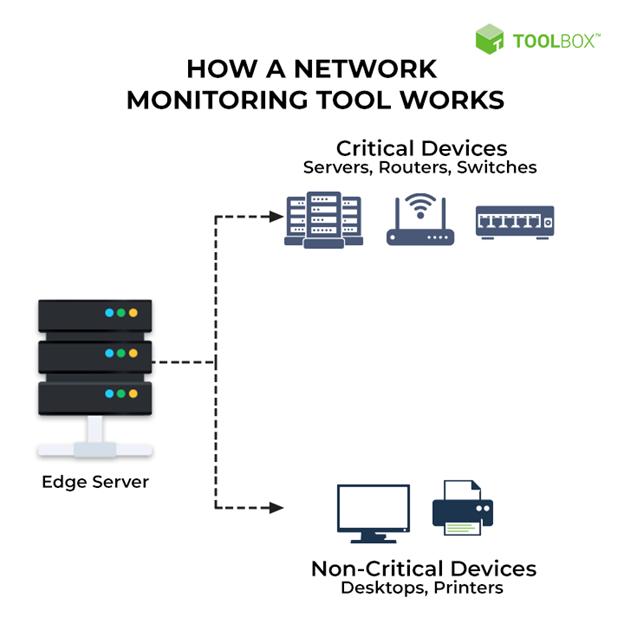
Overview: Auvik is a Canadian software company that builds monitoring tools for enterprise networks, security, and other IT infrastructure components.
Key features: The key features of Auvik include:
USP: Auvik has a robust API library. This makes it dramatically simple to integrate third-party applications and set up automated workflows.
Pricing: Pricing starts at $150 per month, and you can avail of a free trial.
Editorial comments: Auvik is a relatively simple and easy-to-use network management and monitoring tool that can be deployed without hassle. But keep in mind that it is relatively new in the market, which means that the documentation may not be updated.
2. Domotz
Overview: Domotz is a remote IT monitoring solutions provider based in the U.S. It was founded in 2015 with a presence in 90+ countries.
Key features: The key features of Domotz include:
USP: Domotz is a plug-and-play solution and among the few to support non-IP gateway-connected devices. This means that customers can benefit from a 10-minute setup process and automated discovery.
Pricing: Domotz costs £19 (approximately $25) per month per site.
Editorial comments: Shared service organizations and managed service providers can utilize Domotz’s branding and client management capabilities to run their business. However, customers report a few minor bugs like the occasional accidental logout and the inability to mute alerts.
3. Datadog Network Performance Monitoring
Overview: Datadog is a U.S.-based company that provides observability tools for cloud applications, servers, databases, and network infrastructure. It is traded on the NASDAQ.
Key features: The key features of Datadog include:
USP: Datadog’s network monitoring tool has powerful correlation capabilities. This lets you find and resolve the root cause behind network and application issues without delay.
Pricing: The Network Performance Monitoring module is priced at $5 per host per month, and the Network Device Monitoring module is priced at $7 per device per month.
Editorial comments: Datadog conveniently separates network management and monitoring into service performance and device components. But you may face challenges during setup as the documentation for some of the integrations is outdated. Its heavy use of cloud resources may also cause unexpected costs.
4. Entuity
Overview: Entuity is a network monitoring software by the U.S.-based company Park Place Technologies. The company also offers managed services for enterprise networks.
Key features: The key features of Entuity include:
USP: Entuity comes with 100+ pre-built reports, automation features, and default rules for noise reduction. This makes it ready to deploy and use out of the box.
Pricing: Entuity is custom-priced, but you can avail of a free trial.
Editorial comments: Thanks to the managed services provided by Park Place Technologies, customers can implement a holistic solution from deployment and monitoring to maintenance. But if you are looking to take full ownership of the tool in-house, keep in mind that large installations can be complex, and patch management takes time.
5. ManageEngine OpManager
Overview: ManageEngine is the IT management software division of the Indian technology company Zoho. It offers 100+ paid and free products.
Key features: The key features of ManageEngine include:
USP: It has a handy threshold calculation feature that is easy to set up. Once you have defined the threshold value for server or system health, OpManager will trigger an alert and generate alarms to bring the issue to your attention.
Pricing: ManageEngine OpManager costs $245 for the Standard Edition on ten devices, $345 for the Professional Edition on ten machines, and$11,545 for the Enterprise Edition on 250 devices.
Editorial comments: Despite being a simple network management and monitoring tool, ManageEngine has powerful features like AIOps and workflow automation. But users note that it may overlook some devices in your environment, and there is no sensor for AWS and Azure metrics.
See More: What Is Software-Defined Networking (SDN)? Definition, Architecture, and Applications
6. PRTG Network Monitor
Overview: PRTG is a network managing and monitoring tool from Paessler, the German infrastructure monitoring technology company.
Key features: The key features of PRTG Network Monitor include:
USP: PRTG Network Monitor has an accessible failover solution for every on-premise license. As a result, you never lose access to your network management dashboard.
Pricing: PRTG starts at $1,750 per server for a perpetual license.
Editorial comments: PRTG is among the few solutions available to offer perpetual on-premise licenses, suitable for large, complex environments. However, there are multiple components to set up and configure, making implementation time-consuming.
7. Nagios XI
Overview: Nagios XI is a network management tool by U.S.-based Nagios Enterprises. It is built on an open-source network and infrastructure monitoring tool called Nagios, launched in 2002.
Key features: The key features of Nagios XI include:
USP: Nagios is built on an open-source architecture. This provides you with greater flexibility, customizability, and extensibility.
Pricing: Pricing for Nagios XI starts at $1,995.
Editorial comments: Nagios is an ideal network management and monitoring tool for technology startups and digital service providers with a large developer community. However, users have noted that the freemium version is limited and powerful, forcing them to upgrade.
8. SolarWinds Network Performance Monitor
Overview: SolarWinds is a U.S.-based, multinational company developing monitoring tools for enterprise networks, systems, and IT infrastructure. It is traded on the New York Stock Exchange.
Key features: The key features of SolarWinds include:
USP: SolarWinds offers you several proprietary technologies and alliances with key vendors. It also helps visualize and analyze critical network pathways.
Pricing: Pricing starts at $1,638.
Editorial comments: For companies looking to adopt a holistic network and infrastructure management solution, SolarWinds has an extensive portfolio of products, including ipMonitor for smaller environments. But it may consume a lot of your compute resources, and it is advisable to get SolarWinds personnel to configure the solution as needed.
9. Spiceworks Connectivity Dashboard
Overview: SpiceWorks is a U.S.-based information technology company that develops tools, frameworks, and resources for the IT professionals community.
Key features: The key features of Spiceworks Connectivity Dashboard include:
USP: Spiceworks Connectivity Dashboard is one of the few free network management and monitoring tools. It is also closely integrated with the rest of its product offerings.
Pricing: It is available for free.
Editorial comments: Companies starting with network monitoring can use this tool as a free, simple, and effective solution. However, it may lack granular features, and the degree of customization for alerts is also limited.
10. WhatsUp Gold
Overview: WhatsUp Gold is a network monitoring and management tool initially developed by Ipswitch in the U.S. Ipswitch was recently acquired by Progress Software traded on the NASDAQ.
Key features: The key features of WhatsUp Gold include:
USP: WhatsUp Gold features an add-on virtualization monitoring module. This enables network discovery, monitoring, and analytics reports for small virtual environments and complete data centers without investing in a separate solution.
Pricing: Pricing starts at $2,740 for 25 devices.
Editorial comments: WhatsUp comes with multiple editions and licensing options (including a points-based licensing system) to suit various enterprise needs. But it isn’t an agentless tool, which adds to your set-up efforts. Customers have also noted that the GUI could be more intuitive.
See More: Wide Area Network (WAN) vs. Local Area Network (LAN): Key Differences and Similarities
Product Comparison of Network Management and Monitoring Tools
Here are the highlights of these top 10 network management and monitoring tools at a glance:
| About the company | USP | Pricing | |
| Auvik | It is a Canadian company that builds IT, network, and security monitoring tools. | It has a robust API library that simplifies integration and automation. | Pricing starts at $150 per month. |
| Domotz | It is a U.S.-based company with a presence in 90+ countries. | It is a plug-and-play solution, which can be set up in 10 minutes. | It costs approximately $25 per month per site. |
| Datadog | It is a U.S.-Based, NASDAQ traded observability tools provider. | It correlates network issues with application issues to speed up root cause analysis. | Pricing starts at $5 per month for performance monitoring and $7 per month for device monitoring. |
| Entuity | It is powered by the U.S.-based software company Park Place, which also provides managed services. | It has 100+ pre-built reports, automation features, default noise rules, etc., which can be used out of the box. | It is custom-priced with a free trial. |
| ManageEngine | It is part of Zoho, an Indian technology company that targets SMBs. | It has a threshold calculation feature that triggers an alarm. | Pricing starts at $245. |
| PRTG Network Monitor | It is a tool built by the German technology company Paessler. | It has a free failover solution, never to lose access to your network management dashboard. | Pricing starts at $1,750 per server for perpetual licenses. |
| Nagios XI | It is a commercial tool built on the open-source infrastructure monitoring solution, Nagios, launched in 2002. | Its open-source architecture drives flexibility and extensibility while operating out of a Linux environment. | Pricing starts at $1,995. |
| SolarWinds Network Performance Monitor | SolarWinds is a multinational monitoring tools company traded on the NYSE. | It offers proprietary technologies like PerfStack™, NetPath™, and Orion® Maps and simplifies critical path analysis. | Pricing starts at $1,638. |
| Spiceworks Connectivity Dashboard | It is a U.S.-based company that develops tools, frameworks, and resources for IT pros. | It is a free network management and monitoring tool that integrates with other Spiceworks offerings. | It is available for free. |
| WhatsUp Gold | It was initially built by Ipswitch, which was recently acquired by Progress. | It supports add-on modules such as virtualization monitoring, failover management, and more without investing in a separate solution. | Pricing starts at $2,740 for 25 devices. |
Key takeaway
A 2021 survey by Enterprise Management Associates found that companies are increasing their network management and monitoring investments to keep up with a hybrid working world. 52.6% need new dashboards and reporting capabilities, while 32% look to improve insight correlations. The ten tools we discussed help achieve these goals at a manageable and predictable cost without compromising performance. Enterprises must conduct thorough research, assess their unique needs, and consider the five must-have functionalities we discussed to select an effective network management and monitoring tool in 2022.
Do you plan to invest more in network management in the coming quarters? Tell us on LinkedIn, Twitter, or Facebook. We would love to hear from you!
MORE ON NETWORKING




