Enlarge
/
Dell's Venue 8 Pro, a Windows 8.1 tablet that's much better than some of its early relatives.
reader comments
125
with 77 posters participating, including story author
Share this story
Share on Facebook
Share on Twitter
Share on Reddit
Specs at a glance: Dell Venue 8 Pro
Screen
1280×800 at 8" (186 ppi)
OS
Windows 8.1 32-bit with Office Home and Student 2013
CPU
1.33GHz Intel Atom Z3470D (Turbo up to 1.86GHz)
RAM
2GB 1600MHz DDR3L
GPU
Intel HD Graphics (integrated)
HDD
32 or 64GB integrated NAND
Networking
Dual-band 802.11n, Bluetooth 4.0
Ports
MicroUSB 2.0 (supports charging and USB OTG), microSD card reader, headphones
Size
8.50" x 5.12" x 0.35" (216 x 130 x 9mm)
Weight
0.87 lbs (395g)
Battery
4830mAh
Warranty
1 year
Starting Price
$299.99
Other perks
5MP rear webcam, 1.2MP front webcam
Let's not mince words: the first 8-inch Windows 8 tablets were no good. The Intel Atom chips that powered them were too slow for all but the most basic usage. Windows 8 was initially designed for tablets sized 10-inches-and-up, and many of the OS' features didn't work on small screens (or in portrait orientation). Early hardware efforts like the
Acer Iconia W3
were cheap in all the worst ways. They were tablets strictly for die-hard Windows fans, and they fell laughably short of the iPad and the best tablets from the Android ecosystem.
It's been a few months since that first wave of small Windows tablets hit, and things are looking up. Intel has released new, more capable Atom chips with better performance, and Windows 8.1 has made much-needed improvements on the software side. And, OEMs have actually created some nice hardware to go with it all.
We've wanted to give Dell's Venue 8 Pro a full review since we went hands on with it
back in October
—it is in many ways representative of this second wave of 8-inch Windows tablets and shares much in common with other entries like Toshiba's Encore or
Lenovo's ThinkPad 8
.
Finally, there are Windows tablets that can stand up to the likes of the
2013 Nexus 7
or the
Retina iPad mini
.
Body, build quality, and screen
Enlarge
/
The Venue 8 Pro is larger than the Retina iPad mini or 2013 Nexus 7, but it doesn't stick out like a sore thumb.
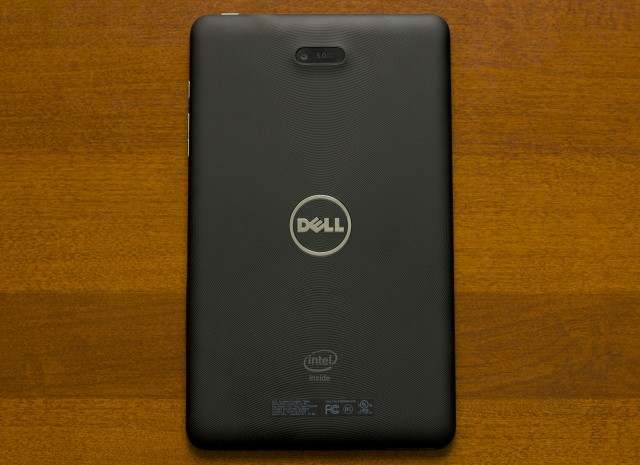
Andrew Cunningham
The look and feel of these 8-inch Windows tablets has progressed nicely since early, chunky efforts like the
Acer Iconia W3
. Those first tablets couldn’t even stack up to comparably priced Android tablets in aesthetics and build quality, to say nothing of the iPad. The Venue 8 Pro is a substantial improvement.
The back of the tablet is a textured, rubberized plastic that’s nice and grippy. It feels good to hold
, and there’s no danger of the tablet slipping from your fingers. The tablet is larger and heavier than either the 2013 Nexus 7 or the Retina iPad mini (0.87 pounds, compared to 0.73 for the Retina iPad mini or 0.64 for the Nexus 7), but it’s still comfortable enough to use one-handed in portrait mode. For more active usage like Internet browsing or typing out e-mails, I more often found myself holding the tablet in landscape mode with both hands and typing with Windows 8’s thumb keyboard.
Enlarge
/
The back of the tablet has a pattern of rings that radiate outward from the center. Dell and Intel logos and the tablet's 5MP rear webcam are also on the back.
Andrew Cunningham
Enlarge
/
There's a single speaker on the tablet's bottom edge. It's fine for basic use, but nothing to write home about.
Andrew Cunningham
Enlarge
/
The Venue 8 Pro (bottom) is a little thicker than either the iPad or the Nexus 7. The micro USB charging port is just above the power button.
Andrew Cunningham
The Venue's port selection is pretty light for a PC, but it's standard for a tablet. It has a headphone jack, a micro USB 2.0 port, and a microSD card slot, and while the tablet supports the Miracast wireless display technology, it doesn't have any kind of port for video output. The USB port is typically used for charging, but it can be used with flash drives and other USB accessories if you have a
USB OTG
adapter. Bay Trail tablets with micro HDMI ports exist if you need more options for video output—
Toshiba's Encore
is one of them.
Advertisement
The bezel surrounding the display isn't obnoxiously large, but I found myself wishing that the side bezels in particular were a little thinner to make palming the tablet easier. Normally an 8-inch tablet with a widescreen aspect ratio will be both taller and narrower than an iPad mini, but the Venue 8 Pro is taller and about equally wide. The wider side bezels might be necessa
ry, though—unlike the iPad mini and iOS, this tablet lacks any kind of thumb rejection. Whether that’s the fault of the hardware, the software, or a combination of the two is anyone’s guess.Enlarge
/
The Venue 8 Pro keeps a Windows button on the top edge of the tablet, rather than putting it on the front in the more conventional location.
Andrew Cunningham
The screen itself is a 1280×800, 189 PPI number that we would have been pretty happy about in late 2012 or early 2013. Colors and viewing angles are good, and the display gets nice and bright, and Dell recently issued
a software update
to recalibrate the auto-brightness sensor in response to complaints about dimness from early reviewers. The biggest annoyance is probably the fact that you can see the digitizer layer sometimes—it’s a small grid of dots you can make out faintly if there’s light reflecting off the front of the tablet. These dots are probably a side effect of the Synaptics-provider active digitizer, which should allow for pen input—we weren't able to evaluate this aspect of the tablet in our testing.
The display’s main shortcoming relative to competing tablets is its density, which hovers near 200 PPI as comparable iOS and Android tablets have moved closer to 300 PPI. Text and images look perfectly fine on the Venue’s screen, but they lack the crispness you can get elsewhere. Lenovo's ThinkPad Tablet 8 is the option to wait for if you want a denser screen, as it's got a 1920×1200 8.3-inch display.
Case and keyboard
Enlarge
/
The Venue 8 in its case with its Bluetooth keyboard accessory.
Andrew Cunningham
Finally, Dell also sent us the case and wireless keyboard accessory for the Venue 8 Pro, a combination that will normally add about $100 to your purchase price. The case provides a hard plastic shell to protect the back of the tablet and a foldable lid that protects the screen and serves as a stand. The case definitely feels like it will protect the tablet from accidental damage, but it adds a considerable amount of bulk and it doesn't feel as good to hold as the tablet does. The small flap of material on the back of the tablet that you tuck the lid into is particularly annoying, and it's difficult to hold the tablet in portrait mode without it getting in the way. If you intend to use the tablet mostly in landscape mode, or if you want the case primarily for use as a stand, it's a more forgivable shortcoming.
Advertisement
The Bluetooth keyboard accessory is a mixed blessing, too. It's got a footprint that's similar to the tablet's, but it doesn't connect to the tablet or the case. There's obviously not room for a full-sized, standard key layout in a keyboard this size, but Dell does what it can—most letters and numbers are on near-full-size keys, while the function keys and keys to the right and left of the main QWERTY keys tend to be a little more mushed. Key travel is acceptable given the keyboard's size, but shallow compared to most Ultrabooks. It's one of those keyboard accessories that's ultimately better than using the onscreen keyboard for people who are going to write a lot, but you'll probably have some trouble getting up to your normal typing speed on it.
Enlarge
/
The keyboard's QWERTY keys are near full-size, but most of the ones to the left and right are a bit squished.
Andrew Cunningham
Enlarge
/
The loop on the back of the case holds things together firmly when using the case as a stand, but is a little irritating if you're just trying to use it as a tablet.
Andrew Cunningham
The case and keyboard accessory together can make the Venue 8 Pro into a laptop replacement of sorts. However, just as 11- or 13-inch convertibles tend to make for bulky tablets, an 8-inch screen makes for a poor laptop replacement. If you're sitting more than a couple feet away from the screen, you might have trouble reading text. If you're looking for a tablet that can replace your laptop, you might want something larger (Dell's
Venue 11 Pro
is one such option).
Camera
Even compared to smartphones, there really isn't such a thing as a truly "good" tablet camera. Whether it's an iPad or a Nexus or something with Windows on it, most OEMs seem content to ship rear cameras that offer perfunctory-at-best indoor performance. The Venue 8 Pro produces soft, noisy images with pale colors. It's better than nothing, but that's the best that can be said of it. The 1.2MP front-facing webcam is fine for video chatting, which is all it will really be asked to do.
In reasonably good indoor lighting, the Venue 8 Pro's camera produces soft images with dulled colors.
The 2013 Nexus 7's images have better color and are quite a bit sharper, but as a result there's more visible noise.
The Retina iPad mini probably turns in the best balanced photo here, and even then we'd only call it "fine for Facebook."




