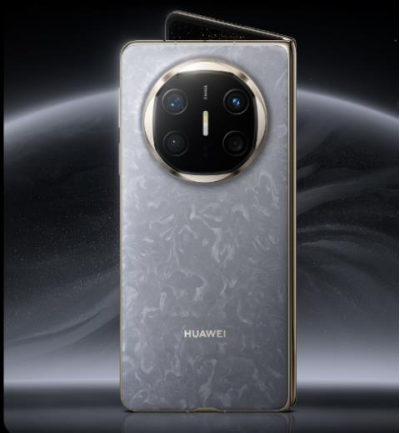Written by
Anuj Bhatia
| New Delhi |
Updated: August 2, 2021 9:09:54 am
The Dell UltraSharp Webcam features a large 4K Sony STARVIS CMOS sensor. (Image credit: Anuj Bhatia/Indian Express)
I have started to give up on laptop web cameras. Despite the age of Zoom and
Meet dawning, they continue to be bad. Maybe physics doesn’t allow bigger camera sensors to be put in laptop’s thin lids or manufacturers don’t think this is an addressable problem. But this is not good for consumers.
Most webcams are limited to 720p resolution and feature smaller sensors and lenses. Is an external web camera the viable solution for now? Well,
Dell
at least thinks so and perhaps this is why it has made a 4K UltraSharp Webcam that offers 4K HDR video, advanced AI framing, and more. But will you pay Rs 18,999 for just a webcam in 2021? It’s a genuine question to ask, and I tried to find exactly that in my review.
Dell UltraSharp 4K Webcam price in India: Rs 18,999
Dell UltraSharp 4K Webcam review: Premium metal design
The UltraSharp Webcam is one of the most beautifully looking external web cameras I have seen in recent years. It reminds me of
Apple
’s classic iSight webcam from 2003 with a similar cylindrical barrel aluminum design but Dell’s version has a gunmetal finish and is bigger in size. On one side of the webcam you will notice the lens, an LED indicator light, and an infrared sensor. The other side is flat; the camera comes with a privacy cap that can be attached magnetically to either end. I find the magnetic cover a simple yet logical solution that complements the overall design of the web camera.
https://images.indianexpress.com/2020/08/1x1.png
Apple’s iSight camera (left)) next to the Dell UltraSharp Webcam (right). (Image credit: Anuj bhatia/Indian Express)
Relatively lightweight, the UltraSharp Webcam is connected via USB-C and the connector is recessed into the body. The device ships with two mounts, one can be used on top of the monitor and the other can be attached to a tripod. Unlike other webcams that require a lot of screws, Dell’s solution is not only elegant but less complicated. The underside of the camera includes a magnetic port, which allows the included mount to easily snap and securely place on the webcam along the back of the laptop. Once mounted, the web camera can be tilted up and down, though there is no mechanism to rotate its direction from left and right.
Dell UltraSharp 4K Webcam review: Setup and interface
The UltraSharp Webcam is a simple plug-and-play solution. Just connect one end of the cable into a USB-A port on your Windows or Mac and the other end to the USB-C port onto the webcam and you are good to go. Setting up the Dell UltraSharp Web Camera is simple and there is no learning curve attached. It easily fits on my
Asus
ROG Zephyrus Duo 15. I used the Dell UltraSharp Webcam for video calls in Zoom and Teams without installing any extra software. And in case you want to tweak the settings and improve the video quality, you can use Dell Peripheral Manager. The software lets you change the resolution between 4K and 1080p, tweak the frame rate, zoom, enable High Dynamic Range (HDR), enable or disable the AI Auto Framing feature, and a few other settings.
The webcam has a magnetic mount. (Image credit: Anuj Bhatia/
Indian Express

)
Dell Ultra
Sharp 4K Webcam review: Performance and featuresPerhaps the big highlight of the Dell UltraSharp Webcam is the ability to capture 4K video (3,840 by 2,160 resolution) at 24 or 30 frames per second. Downgrade the resolution of 1080 or 720p, and get options for 24, 30, or 60 frames per second. This may seem like an overkill for many, but for creators and YouTubers, the Dell UltraSharp Webcam’s 4K video capturing feature is a big plus point. For users like us, 1080p is more than enough since services like Zoom and
Microsoft
Teams do not currently support 4K UHD.
I was impressed by the quality of the video. Not only the colour accuracy, I particularly liked the HDR support. Whether daylight or low light, the video quality was crisp and clear. It made me wonder, why can’t the webcam on my existing laptop deliver this level of image quality. In fact, while I used the Dell UltraSharp Webcam, I noticed the minutest of details that I would have easily missed out.
The Dell UltraSharp Webcam takes on Logitech’s Brio, which is also a high-end webcam with a 4K video recording feature. (Image credit: Anuj Bhatia/Indian Express)
What really impressed me was the webcam’s performance in low light. When I switched off the light, despite graininess, my face was visible and the detail level remained high. The UltraSharp Webcam also features an AI-based autofocus feature that tracks moving objects daily well and digitally keeps your face in the center. I also liked how you can tweak the field of view (FOV) between 65, 75, or 90 degrees. The webcam supports up to 5X digital zoom and has a
Sony
Starvis CMOS 8.3MP lens, in case you care. Windows Hello feature is also there, thanks to the Infrared sensor that can log you into your PC.
The Dell UltraSharp Webcam uses aluminum as primary housing. (Image credit: Anuj Bhatia/Indian Express)
While the Dell UltraSharp Webcam delivers outstanding video quality, it doesn’t have a microphone. This means when you attend a Zoom call, the webcam cannot capture audio on its own. Instead, it will rely on the laptop’s microphones or a headset you are wearing. It’s a drawback for sure, considering this webcam costs close to the price of a mid-range smartphone. I get it, most external webcam’s have average microphones, but then this is pitched as a premium solution. The device supports both macOS and Windows, but you will need Dell’s Peripheral Manager software to access many of its features including its auto-framing function which is just like the new Center Stage feature found in the M1 iPad Pro. Mind you, this functionality is only available on Windows and not macOS.
Dell UltraSharp 4K Webcam review: Should you buy it?
If you want a superior webcam for your Windows or Mac, the Dell UltraSharp Webcam is the only device you need. It’s expensive, no doubt, but it’s a clear winner in terms of design and video quality. I wish it had a built-in microphone.
📣
The Indian Express is now on Telegram. Click
here to join our channel (@indianexpress)
and stay updated with the latest headlines
For all the latest
Technology News
, download
Indian Express App.
The Indian Express website has been rated GREEN for its credibility and trustworthiness by Newsguard, a global service that rates news sources for their journalistic standards.
Tags:
Dell