Don’t know about you, but I’m well beyond fed up with all of the pushed Windows bugs. If you installed your Patch Tuesday patches last week like a good little lemming, Microsoft may have put you in an inescapable loop of blue screens, or turned off your audio.
If either of those plagues hit you, there’s a complex series of manual steps you can take to work around the problem, combined with two new patches that may help if you can get your PC to boot. That’s assuming you haven’t already bought a new machine, or taken the busted one in for repair.
First, the HP blue screens. I talked about the symptoms on Thursday: After installing the latest Win10 1803 or 1809 cumulative updates, HP machines sprouted WDF_VIOLATION blue screens. If you reboot, the BSOD comes back. Ends up that the BSODs weren’t caused by the cumulative updates — at least not directly — but were, in fact, caused by a bad keyboard driver update that was pushed out the Windows Update chute at the same time as the cumulative updates.
Microsoft now documents the problem in KB 4468304:
HP Devices may experience blue screen error WDF_VIOLATION after installing HP Keyboard driver (11.0.3.1). ... Microsoft has identified an HP driver with known incompatibility with certain HP devices on Windows 10 versions 1803 and 1809.On October 11, 2018 Microsoft removed the driver from Windows Update to reduce the number of devices affected. Additionally, Microsoft has released this update to remove the incompatible driver from devices pending reboot. HP is actively working on this issue.
Which is all well and good, but if you’re in a blue screen boot loop, having a silver bullet like this one doesn’t help. You can't shoot your bad PC with a silver bullet from your phone. If you can’t get your HP PC to boot, you need to find KB 4468372, which has the details on booting around a serial BSOD.
(A historical side note: The bad driver was released on Patch Tuesday, Oct. 9. This KB article says it was pulled on Oct. 11. The article was published late Friday, Oct. 12. Let’s hear it for rapid response.)
Over on the audio driver side, folks running Windows Update for Win10 1709, 1803 and 1809 discovered that the sound stopped working, with the message “No Audio Output Device Is Installed” — something of a shock to those who have had audio output devices working for years.
On Friday, Microsoft audio engineer Matthew van Eerde published this on the MSDN blog:
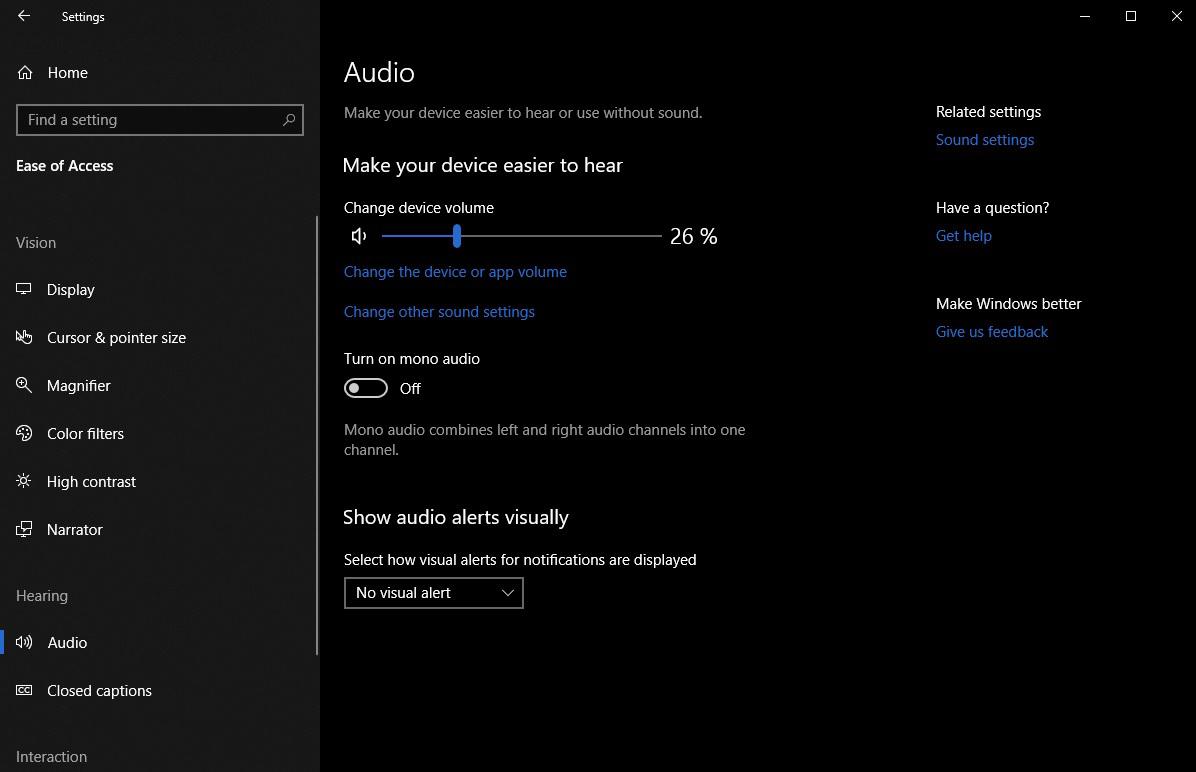
If Windows Update sent you Intel Audio Controller version 9.21.0.3755 by mistake, uninstall it. … If Windows Update sent you Intel Audio Controller version 9.21.0.3755 by mistake, uninstall it
On Saturday, Microsoft released KB 4468550, which fixes the problem by uninstalling the bad driver:
This update addresses an issue where after installing the Intel Smart Sound Technology driver (version 09.21.00.3755) via Windows Update or manually, computer audio may stop working.
The KB article extends the bug description to include Win10 version 1709.
While it’s true that you may have manually installed the bad driver, it’s far, far more likely that Microsoft served it up as part of the Windows Update process. Reddit poster DriverCoyote had some choice comments:
I manually installed 8544 and then Microsoft pushes this update, which puts me on 8549 (Realtek drivers). Welp, guess what the updater does after checking for an update? Now it downloads 8475! It reverted my audio driver for literally no reason.
All of this has to make you wonder why in the Sam Hill anybody would want Microsoft pushing buggy drivers onto machines that are working fine with the old drivers. Yes, there are times when you might want to update a driver, but my recommendation has long been that you update drivers directly from the manufacturer’s site.
This month demonstrates, once again, how foolish it’s become to let Microsoft blindly push patches onto your machine.
If you want to stop automatic driver updates, it’s easy in Win10 Pro and Education, using the “Do not include drivers with Windows Update” group policy. It isn’t so easy in Win10 Home, where you have to manually edit a registry entry. Muaro Huculak has step-by-step details for both procedures on the Windows Central blog.
If you think October’s Patch Tuesday has been easy, you haven’t been following along.
Get the straight story on the AskWoody Lounge.




