Windows Vista Home is not as easy to share a file as Windows XP. I installed Vista, the default is to turn off the guest user. Mysql > enable 'Guest' from 'admin' where you say you have no permissions.、
Here's how to turn on Vista Sharing:
1. Windows firewall Settings. (If you do not have the default firewall enabled, you can skip this step. If you have installed the firewall of another antivirus software, please follow its instructions to set it.)
Control Panel, Windows Firewall in Security (allows applications to work through Windows Firewall), [Break] In the Windows Firewall Settings section under "Exceptions", check the "File and Print Sharing" option and the "Network Discovery" option! Because Vista computers need to access and be accessed by other computers on other networks, you should enable "Network Discovery."
2. Network and Internet Settings (generally the default can be, but some systems may be GHOST, has been set)
Control panel in the "network and Internet" inside the "set file sharing", file sharing, printer sharing, public folder sharing (can not open) and other ways whether open, if want to share, general file sharing and printer sharing open.、
3. Try to be in the same working group (same LAN, this need not be explained)
On Windows Vista and Windows XP computers, try to set up the same WorkGroup, such as the default Workgroup or Home, etc. It can be quickly found by online neighbors.
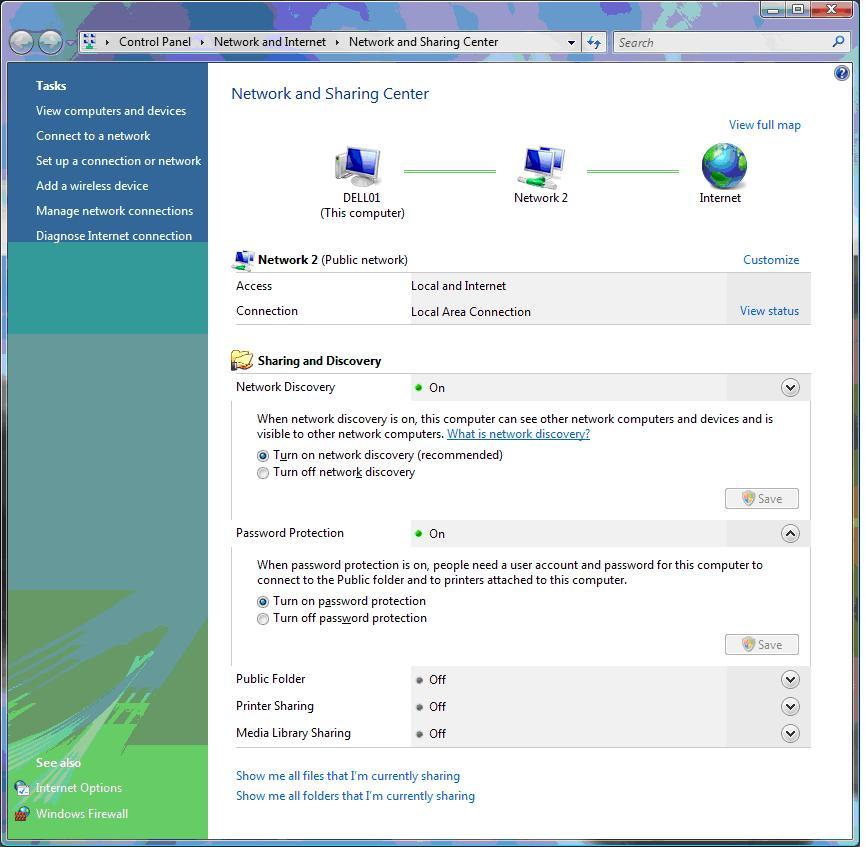
PS: If you want to find it quickly, you can run it and enter the IP address. For example, the IP address of the computer you want to visit is 192.168.1.2, then you can enter \192.168.1.2 in the start of the operation and then press enter to access it.
Guest privileges are enabled
Open Guest User in the box "Computer Administration" - "Local Users and Groups" - "Users" and make sure your password is set as safe as possible.
Note:
If the message does not have permission, it may be a problem with the security Settings.
Go to Group Policy, Computer Configuration - Windows Settings - Security Settings - Local Policy - User Permissions Assignment. On the right, go to "Access this computer from the network" and see if there is "Everyone" in the user group. Also, "Deny network access to this computer" adds "Everyone".
During the possible you use optimization master or super rabbit, off the local area network sharing function, please re-open in the software can be.




