Mobile email apps are central to modern productivity, enabling professionals to manage their work and personal communications seamlessly on the go. However, with the convenience of checking emails anytime and anywhere, maintaining a healthy work-life balance can become challenging. This article explores how mobile email apps can help you enhance work-life balance, stay organized, and manage your time effectively while avoiding burnout.
Mobile Email Apps: The Bridge Between Work and Personal Life
Mobile email apps bridge the gap between work and personal life, allowing you to stay connected while maintaining separation.
Accessing Work Emails While Off the Clock
With mobile email apps, you can access your work emails outside office hours, which can be convenient in urgent situations. However, it’s important to manage notifications and responses to ensure your personal time isn’t compromised. A well-balanced approach to using work emails after hours is key to avoiding burnout.
Efficiently Organizing Emails for Quick Responses
Organizing emails using labels, filters, and categories helps prioritize urgent tasks, ensuring that important work emails are addressed while keeping personal correspondence separate. This way, you can quickly access what needs attention, whether it’s a work emergency or a personal matter.
Setting Boundaries: How Mobile Email Apps Can Reduce Stress
One of the main challenges of using mobile email apps is managing email notifications and preventing them from overwhelming you.
Managing Email Notifications to Prevent Overwhelm
Mobile email apps allow users to customize notification settings, ensuring you’re only alerted for important emails. This feature can significantly reduce stress and prevent the feeling of constant urgency. By limiting notifications to key messages, you can regain control over your time and avoid the anxiety of constant inbox checking.
Using “Do Not Disturb” Mode to Create Personal Boundaries
Setting up “Do Not Disturb” mode during personal time is an effective way to establish boundaries between work and personal life, allowing you to disconnect and recharge. This simple yet powerful feature helps create a clear divide, so you’re not distracted by work-related emails during off-hours.
Productivity Tips for Managing Emails Effectively on Mobile
Mobile email apps can be a productivity booster when used correctly. These strategies will help you get the most out of your email app without feeling overwhelmed.
Prioritize Emails with Labels and Filters
Use Gmail’s labels and filters to automatically sort emails, helping you stay organized and respond to critical messages first. This helps you manage work and personal emails efficiently. By automating the organization, you ensure that nothing important slips through the cracks.
Master Email Shortcuts and Gestures for Speed
Learn shortcuts and gestures for quick actions like archiving, replying, and moving messages. These tools speed up your workflow and reduce time spent on unnecessary tasks. The fewer steps required to manage emails, the more efficient your overall work routine becomes.
Use Templates for Repetitive Responses
If you frequently send similar responses, using email templates saves time and reduces repetitive tasks, allowing you to manage email communication efficiently. Templates simplify communication, especially when addressing common queries or routine updates, freeing up your time for more pressing tasks.
How Gmail on Huawei Devices Can Help You Manage Work and Life
Huawei devices come with several features that enhance the Gmail experience, helping you stay organized and manage your email efficiently.
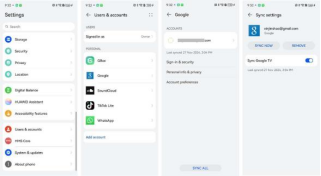
Gmail Integration on Huawei Devices
Huawei devices allow seamless Gmail integration, syncing your emails, contacts, and calendar in one place. This integration ensures you never miss important work or personal emails. It centralizes your digital communication in one app, making it easy to switch between tasks without juggling multiple platforms.
Customizing Gmail on Huawei for Better Efficiency
Learn how to use gmail on huawei by customizing your Gmail app to optimize your email management. Set specific notification settings, labels, and folders to filter important emails on the go, ensuring you stay organized and never feel overwhelmed. These customization options allow you to streamline your workflow and focus only on the most crucial messages.
Using Huawei's Dual App Feature for Work-Life Balance
Huawei’s “Dual App” feature allows you to run two instances of Gmail (for work and personal accounts), giving you better separation between work and personal emails. This feature makes it easy to switch between accounts while maintaining boundaries between your professional and personal life, helping you avoid the stress of mixed communications.
Conclusion
Mobile email apps offer many benefits in terms of convenience and productivity. By setting boundaries, utilizing efficient organizational tools, and customizing Gmail on Huawei devices, you can stay on top of your emails without sacrificing your work-life balance. With the right strategies, you can harness the power of mobile email apps to enhance productivity while ensuring personal time isn’t compromised.




