It is very necessary to have virtualization enabled if you wish to virtually launch any other operating system on your laptop or PC other than your main operating system. It can be done for both professional or personal requirements, but if you want to have two operating systems running in your system, then you must have the virtualization feature enabled. With the launch of Windows 11, it has been some sort of craze, as most people are trying to experience it for both personal or professional needs. So, if you too want to experience Windows 11 or any other operating system in your system without upgrading your current operating system to it, you must check this feature, if it is enabled then you can go ahead, but if it is not enabled, then you must enable it.
Therefore, let us now learn the simple steps to check whether virtualization is enabled in our system(s) or not. Follow the following steps.
Now, follow the following simple steps in order to enable virtualization in your system using BIOS settings.
FAQs
The virtualization feature in systems enables us to run another operating system using a virtual machine instead of upgrading your existing operating system or dual booting. In simple words, you can experience two or more operating systems at the same time using Virtualization technology.
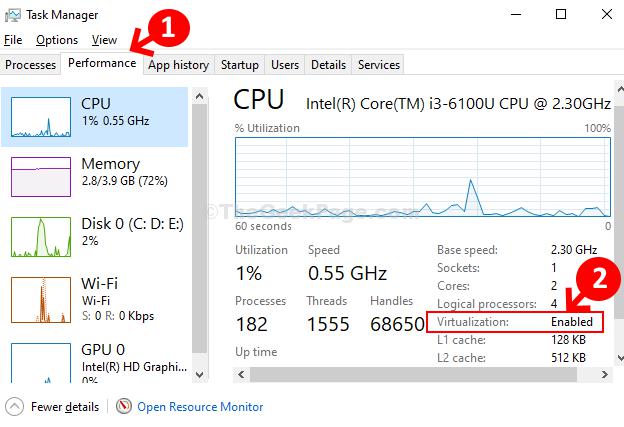
No, it has nothing to do with the performance of your machine, it only lets you use the virtual machine in order to experience two or more operating systems at the same time.
No,if your system is well equipped (RAM & CPU)then running a few GUI VMs will not affect the performance of your system, but make sure that your system has the minimum required specs of the operating system that you wish to run using the virtual machine. However, running multiple virtual machines simultaneously will consume more hardware resource such as RAM and CPU, that eventually can slow down the performance of Host operating system or made it lagging.
Advantages:
Disadvantages:
Yes, you can enable it in Windows 10 by rebooting your system and entering the BIOS menu of your motherboard.




