(Pocket-lint) - PC gaming can sometimes seem a bit more intimidating than console gaming, if only for the sheer number of terms bounded about.
There is all manner of technologies, settings, hardware terms and more than might confuse or just puzzle you, so we're here to help clear some of them up.
Nvidia Advanced Optimus
If you like to do your gaming on a laptop and you've been using one with an Nvidia graphics card, then the chances are you might have heard the term Advanced Optimus.
Advanced Optimus is a technology that's designed to work on gaming laptops that use Nvidia's RTX mobile GPUs. This tech intelligently switches between your laptop's integrated graphics and discrete GPU in order to save power. Only using the full power of the GPU when it's needed. Thereby saving battery without negatively impacting performance.
Ray tracing
Ray tracing is a setting that you'll find in many of the best modern PC games that enhances the lighting of the games by creating realistic shadows, reflections and beams of light. Ray tracing is something Nvidia has been pushing since the launch of its RTX 20-series graphics cards. But it's also available with DirectX Raytracing.
Generally, ray tracing requires a more powerful PC and high-end graphics card and using it can come with a penalty in terms of performance and frame rates that can be countered to some degree with DLSS.
Deep Learning Super Sampling (DLSS)
DLSS, aka Deep Learning Super Sampling is clever technology from Nvidia which uses artificial intelligence to upscale the visuals of your game. This means that your PC can render the game at a lower resolution (which is less taxing on your hardware) but output a higher resolution to your gaming monitor.
Through DLSS you can get higher frame rates when playing at 4K (for example) and get the best of both worlds with great graphics and a smooth experience too.
DLSS has rivals from as well with Intel XeSS and AMD FidelityFX Super Resolution promising similar things.
GPUBoost
A while back in Nvidia's history the company introduced a technology known as GPUBoost. GPUBoost was designed to guarantee that an Nvidia graphics card would be able to run at a minimum clock speed, but also boost performance when needed until it reached a pre-defined power target.
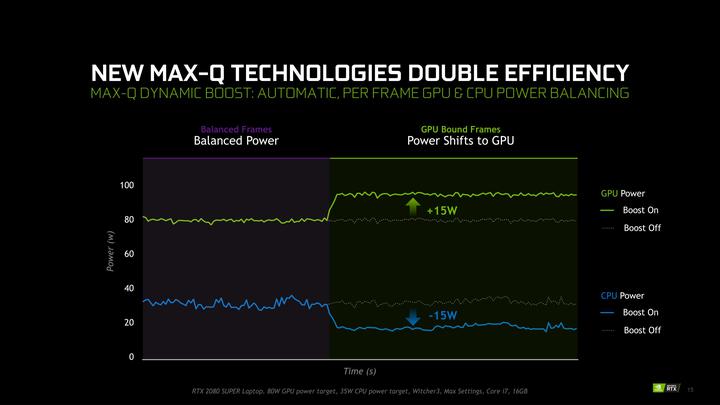
G-Sync
G-Sync is a display technology that you'll find on some gaming monitors which is designed to work nicely with Nvidia graphics cards by synchronizing display refresh rates to match the GPU. This is designed to reduce screen tearing, minimise display stuttering and minimise input lag too.
We've written before about getting more FPS out of your gaming machine and if you can do it, turning on G-Sync helps with performance.
System latency
System latency is the delay that happens between when you click your gaming mouse or press a key on your keyboard and the action that happens in the game. Latency can be impacted by not only the quality of your mouse and keyboard but also other things, like how long it takes your PC to render the game you are playing and how long that signal then takes to get to the monitor.
You can test latency with Nvidia Reflex and reduce it by purchasing things like a fast refresh rate monitor and high-end gaming peripherals.
Nvidia Reflex
Reflex is a technology from Nvidia that's designed to help reduce your system latency. It works in certain games and with specific hardware to minimise latency and help ensure that your actions are transmitted to the game world as quickly as possible. This minimises the times you feel like you missed a shot because of latency.
Anti-Aliasing
Anti-aliasing is a graphical setting that you'll find in some games that's designed to smooth out and enhance game visuals when you're running at a lower resolution. When playing at lower res you might find some uncomfortable jagged edges that ruin the visual appeal of the game. Anti-aliasing fills in the gaps to make it look better.
There are different forms of Anti-aliasing including supersampling anti-aliasing (SSAA) which is often the most effective and Multisample anti-aliasing (MSAA) which isn't as good but is less taxing on your system.
Nvidia ShadowPlay
If you're looking to take excellent game screenshots or record gameplay footage then Nvidia ShadowPlay is a great tool. It's included as part of GeForce Experience and is a free download which you can use to easily capture and share moments from your favourite games.
We also like it because you can use it to display your current FPS and not just record footage, but stream to Twitch and YouTube or simply take fancy looking game screenshots to share with your friends.
Microsoft DirectX
Microsoft DirectX is a technology that was developed originally all the way back in 1995. It has changed a fair bit over the years since then but was designed to allow the various components in your gaming machine, including your graphics card, RAM and CPU communicate effectively.
This is important in PC gaming where many computers are made up of different components that need to work together nicely in order to function well and let you game without issue. More recently DirectX has introduced new features as well including DirectX Raytracing, Variable Rate Shading, Sampler Feedback and more.
Nvidia Whisper Mode 2.0
Whisper Mode is another technology designed to work with gaming laptops powered by the company's latest graphics cards. Because gaming laptops are often thin and light but packed full of powerful tech, they can get obnoxiously loud under heavy load while just trying to keep cool.
Whisper Mode balances performance with being easy on your ears. You can tweak Whisper Mode settings in GeForce Experience but essentially it reduces your maximum frame rates but in turn, makes your laptop more ear-friendly while you play.
Game Ready Drivers
Graphics drivers are essential to ensure that your games run smoothly. It's important to ensure that your GPU drivers are up to date and Nvidia is regularly launching new Game Ready Drivers to optimise your experience for the latest games.
Nvidia certainly takes graphics drivers seriously. The company carries out extensive testing across thousands of possible hardware configurations amounting to 1.8 million hours of testing per year. So you can be sure when you download the latest drivers you're getting the best experience.
Best PS4 games 2022: All the PlayStation 4 titles every gamer should playByMax Freeman-Mills·
PC Gaming now has a dedicated hub page!
PC Gaming Week in association with Nvidia GeForce RTX may have come to an end, but you can still find all of that great content as well as all future PC gaming news, reviews, features and more on our dedicated hub page.




