reader comments
102
with 72 posters participating
Share this story
Share on Facebook
Share on Twitter
Share on Reddit
2017's 27-inch 5K iMac.
Top: the Magic Keyboard and Magic Trackpad 2. Bottom: an extended Magic Keyboard that, for whatever reason, uses a French layout (blame crossed wires at Apple for that one, I guess).
The port layout is mostly the same, but you switch out those Thunderbolt 2 ports for faster and more versatile Thunderbolt 3 ports.
The RAM hatch is still there, tucked away beneath the vent.
Apple seems committed to the Mac Pro and iMac Pro for now, but the company says that its most popular desktops with pro users remains the 27-inch iMac.
Unlike phones and tablets, which can still post
big performance gains from year to year
, desktops age more slowly and gracefully. A typical replacement cycle in many businesses and schools is three or four years, and, as long as they don’t break, you can easily keep using them for years after that.
Apple has lent us its top-end 5K iMac to test, but instead of just sticking to year-over-year performance comparisons, we’ll be going all the way back to 2012 to compare it against some of the older iMacs that it might end up replacing (we’ve also included the 2011 iMac in a few cases, though it can’t run all of the benchmarks that newer iMacs can). A lot has changed in five years, but how much faster have things really gotten? We’ll also get into the handful of technological updates Apple has made since the last new iMacs came out in late 2015.
CPU performance: Taking the Ivy Bridge to Kaby Lake
Between 2012 and now, Intel has introduced four new CPU architectures. Some of those were more important than others, but the commonality they share is a focus on low-power chips and integrated graphics performance. As much as these improvements helped make systems like the Retina MacBook and MacBook Pros possible, the chips in high-end iMacs improved only gradually.
The scores below were collected from a variety of sources. We had the 2012 and 2017 iMacs on hand to test ourselves, but the recent update to our benchmark suite meant that we had to look elsewhere to gather some of the other figures. They come primarily from the results browsers for Primate Labs’ Geekbench and Kishonti’s GFXBench.
The five CPUs we’re comparing here are all the fastest Core i7s Apple offered for these respective iMacs. Check the table below for model numbers, clock speeds, and architectures.
Model
Processor/architecture
Clock speed
2011 iMac
Core i7-2600 (Sandy Bridge)
3.4GHz (3.8GHz Turbo)
2012 iMac
Core i7-3770 (Ivy Bridge)
3.4GHz (3.9GHz Turbo)
2013 iMac
Core i7-4771 (Haswell)
3.5GHz (3.9GHz Turbo)
2014 iMac (5K)
Core i7-4790K (Haswell)
4.0GHz (4.4GHz Turbo)
2015 iMac (5K)
Core i7-6700K (Skylake)
4.0GHz (4.2GHz Turbo)
2017 iMac (5K)
Core i7-7700K (Kaby Lake)
4.2GHz (4.5GHz Turbo)
At a high level, single- and multi-core CPU performance has increased by around 40 percent since 2012, or by somewhere between 50 and 60 percent if you go back to 2011. Much of that comes from architectural improvements, but the clock-speed boosts deserve some of the credit, too.
Further Reading
Intel retires “tick-tock” development model, extending the life of each process
If you find these advancements underwhelming, I can’t blame you, exactly. Since 2013, the “tick-tock” model that helped Intel’s CPUs steadily improve from year to year
faltered and sputtered out
, making big jumps like the ones we got between 2006 and 2012 much harder to come by. But still, Intel has managed to do this without increasing power consumption or changing the thermal design of the post-2012 iMac. That’s a respectable accomplishment.
Advertisement
GPU performance: From AMD to Nvidia and back again
GPU speeds still tend to increase more quickly than CPU speeds, but the iMac introduces some complications. For one, it uses embedded laptop-class GPUs, which usually don’t go as fast as their desktop counterparts. And for the last few years, Apple has chosen AMD over Nvidia for its dedicated GPUs—the best GPU for the 2017 iMac is a Radeon Pro 580 chip based on the Polaris architecture, a jump forward from the “Tonga” architecture in the 2014 and 2015 5K iMacs. It comes with 2,304 shaders and 8GB of GDDR5 RAM on a 256-bit bus.
The decision to choose AMD matters because, while its chips aren’t completely uncompetitive and offer a solid value for the price, they generally offer less performance per watt than contemporaneous GPUs from Nvidia. That’s a problem in the iMac especially, since you can’t just add cooling capacity for the sake of boosting performance. The upcoming “Vega” architecture looks promising, but it won’t be ready until the iMac Pro ships. Presumably, Vega won’t trickle down to the mainstream iMacs until the next models roll around.
The GPUs we’re comparing are as follows:
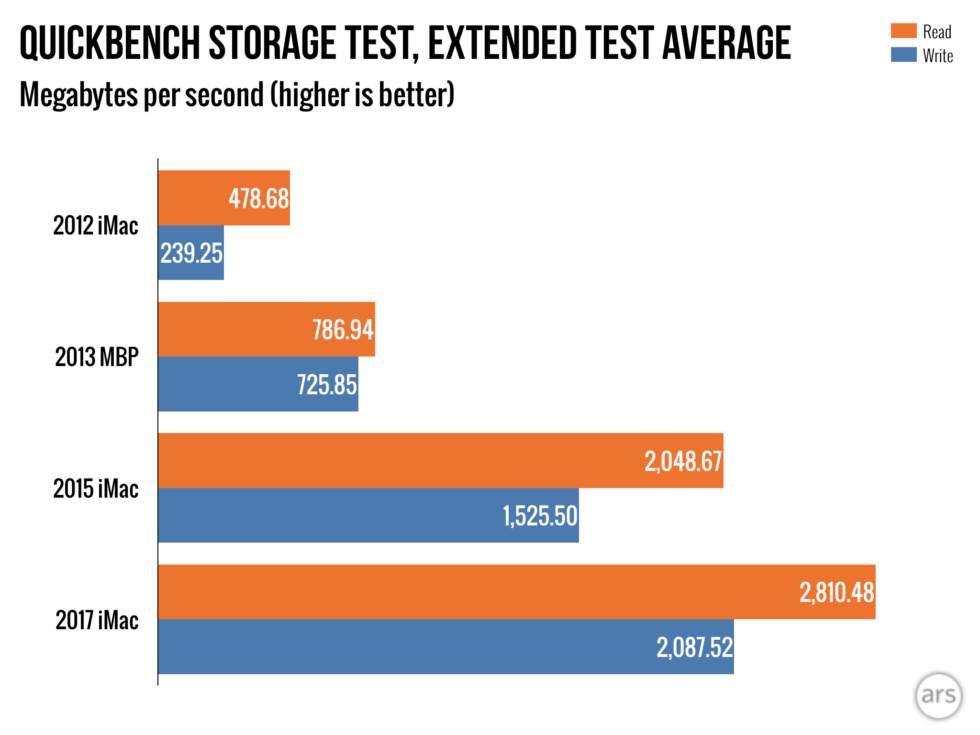
Model
GPU/Architecture
Graphics RAM
2011 iMac
AMD Radeon HD 6970M (Blackcomb XT)
2GB GDDR5
2012 iMac
Nvidia GeForce GTX 680M (Kepler)
2GB GDDR5
2013 iMac
Nvidia GeForce GTX 780M (Kepler)
4GB GDDR5
2014 iMac (5K)
AMD Radeon R9 M295X (Tonga)
4GB GDDR5
2015 iMac (5K)
AMD Radeon R9 M395X (Tonga)
4GB GDDR5
2017 iMac (5K)
AMD Radeon Pro 580 (Polaris)
8GB GDDR5
Since 2012, graphics performance has roughly doubled for most tasks,
at least when it comes to OpenGL and Metal gaming (as shown by Cinebench and GFXBench) and GPU compute using the Metal API (as measured by the Geekbench Metal test). Sometimes, performance has a little more than doubled, and sometimes it’s a little less, depending on the test. If your game engine favors either AMD or Nvidia, you’ll want to take that into account as well. As you can see from both the charts and the table, iMacs rely on brand-new GPU architectures to post big performance improvements. So the 2017 iMac is further ahead of the 2015 iMac than the 2015 iMac was ahead of the 2014 model.One curious outlier we’ve mentioned before is that modern AMD’s GPUs are much, much better than Nvidia’s at OpenCL (Nvidia presumably prioritizes its own proprietary CUDA API). The OpenCL version of the Geekbench test runs nearly four times faster on the 2017 iMac than it does on the 2012 and 2013 models with Nvidia GPUs.
SSDs: Getting the most from PCI Express
There’s no way to sugar coat this: Apple charges a
lot
for SSD upgrades. Fusion Drives, thankfully, come standard with every 5K iMac and some of the 4K models, and that’s going to do plenty for boot time and general system responsiveness. But if you want to go with a pure SSD or increase your capacity, you’ll pay dearly: upgrading from the standard 2TB Fusion Drive in the top-end iMac to a 512GB SSD costs $200, a 1TB SSD costs $600, and a 2TB SSD costs
$1,400
.
If you can pay that price, though, you’re getting some of the fastest SSDs that anyone will sell you in any computer. Apple has been ahead of the curve on SSDs since it began moving away from SATA drives to PCI Express drives in 2013, long before anyone else thought to do it. The company has continued to extend its lead by adding more and more PCIe bandwidth and aggressively adopting standards like
NVMe
.
Advertisement
The late 2015 iMacs gave their SSDs four lanes of PCI Express 2.0 bandwidth. The 2017 models bump this up to four lanes of PCI Express 3.0, roughly doubling the theoretical bandwidth. The actual drives aren't
that
much faster, but you still get improved performance with plenty of headroom for the future.
Enlarge
The 2012 iMac has a 128GB SATA SSD—its write speeds are limited by its low capacity, but the read speed is roughly indicative of where SATA SSDs were in 2012. The interface is slow enough that they aren’t much better than that now. The 2013 MacBook Pro has a 256GB drive with two lanes of PCI Express 2.0 bandwidth, illustrating where Apple’s first-generation PCIe drives were.
Both the 2015 and 2017 iMacs use 512GB SSDs; you’re looking at a roughly 40 percent improvement in read speeds and a 33 percent improvement in write speeds. Compared to SATA, read speeds are up by almost 500 percent. That’s a big deal.
Other changes in the 2017 iMacs
Finally, let’s move beyond specs to talk about the other improvements and changes Apple has made to the iMacs:
In its original incarnation, Apple’s Fusion Drives all paired 128GB SSDs with HDDs of varying sizes. For the 2015 models, Apple changed this: 1TB Fusion Drives included 24GB SSDs, while the 2TB and 3TB Fusion Drives stuck with 128GB SSDs. In the 2017 models, the 2TB and 3TB Fusion Drives still use 128GB SSDs, but the 1TB Fusion Drive gets a slightly roomier 32GB SSD.
Apple says it has increased the maximum brightness of its iMac screens to 500 nits, which it says is 43 percent brighter than the older models. That appears to be true; this iMac gets super bright. Support for the DCI-P3 color gamut was introduced in 2015, though, so no changes there.
Thunderbolt 3 is here! Apple has added a single Alpine Ridge Thunderbolt controller to the iMacs, enabling two Thunderbolt 3 ports that are also fully compatible with 10Gbps USB 3.1 gen 2 and DisplayPort and HDMI displays. The iMacs can also drive either
a single 5K display at 60Hz or two 4K displays at 60Hz
; Thunderbolt 3 does not, however, appear to re-enable
Target Display Mode
for MacBook Pros with Thunderbolt 3 ports.
Replacing the old wired keyboard is a version of the Magic Keyboard that includes a number pad. It costs an extra $30 to add one at purchase (replacing the normal, stumpy Magic Keyboard) or $129 to buy one separately. By itself, it’s not quite as wide as a regular Magic Keyboard and Magic Trackpad side by side.
As we noted last week, the 27-inch iMac still has four user-accessible DDR4 SODIMM slots for easy memory upgrades. Apple’s RAM prices are still way above market rates, and the default 8GB configuration includes two totally empty slots, so don’t buy Apple's stuff if you can help it. The 21.5-inch iMac still isn’t technically “user upgradeable,” but there are two RAM slots inside it if you want to void your warranty or take the iMac to an authorized repair center to do the upgrade at some point in the future.
If you own a 2011 or 2012 iMac and you’ve been thinking about upgrading, the 2017 model is probably the first one that adds enough stuff to truly make it worthwhile. It’s noticeably faster in every respect, it has a way better screen, it has newer and faster ports, and it’s finally fast enough to support up-and-coming stuff like VR. The iMac Pro will show us what Apple can do when it chooses to totally rethink the iMac, but if you’re upgrading from something you bought a few years back, the Pro isn’t the only way to get something quite a bit faster.
Listing image by Andrew Cunningham




