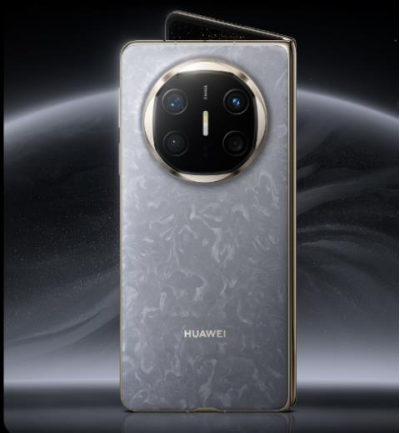Logitech has recently unveiled its new product, the Lift Vertical Ergonomic Mouse. It features Bluetooth connectivity between up to three devices at once, a 57-degree vertical design to increase comfort for those with small to medium-sized hands, and four different customizable buttons. All this, plus a DPI button with ultra-quiet clicks and a smooth, silent scroll wheel.
The Lift is truly designed with productivity and comfortability in mind. The mouse is offered on the Logitech website in both right and left-hand format as well as three colorways: graphite, off-white, and rose.
The mouse comes out of the box ready to pair with your devices through low-power Bluetooth connection or through the provided Logitech Bolt USB receiver in case you don’t have a PC or laptop with integrated Bluetooth.
Ergonomics
At first glance, the Lift is definitely an odd looking computer mouse. It has a unique lifted angle to adjust your hand to a more natural position and is very clearly meant to be form fitting, allowing your thumb to wrap around the mouse to reach two of the four customizable and silent buttons where it can rest.
The overall feel while using it is a bit more like that of a joystick, which is a weird adjustment to make from a regular old mouse but it did indeed feel much more natural after just a few minutes with it.
The ‘Zen’ Surface is a textured rubber material that adds to the aesthetics and grip of the mouse. I do have relatively small hands so the Lift’s size was of no issue to me, but I can definitely see where larger hands would get in the way, as you might find yourself unable to fit all of your hand onto the mouse.
I think this is one of the main focuses of the design here, so anyone with larger hands should definitely heed Logitech’s warning when considering making the purchase. While it won’t be impossible to use, I can’t imagine it would be a significant improvement over the regular computer mouse.

If that’s not an issue for you, then the Lift may be a great option for anyone who spends long hours in front of a screen each week. If you’re like me, you probably struggle consistently with the discomfort of having to rest the inside of your forearm on the sharp edge of a desk. With the Lift, your forearm will rest in a more natural rotated state so that this discomfort is hopefully eliminated.
Battery and Connectivity
The Lift is of course a Bluetooth mouse, so you won’t have to deal with pesky wires limiting your range and cluttering up your desk space. While this is a great feature for most people, it’s important to remember some of the drawbacks. First off, usually you have to ensure that your connected device is actually Bluetooth compatible.
Fortunately, anyone with an available USB port on their computer will not have to fret over this, thanks to Logitech’s USB receiver that can be found within the battery compartment on the underside of the mouse. However, if you want to take advantage of the Easy Pairing feature that allows you to connect with more than one device, your second and third device will need built-in Bluetooth.
This brings us to another drawback of a Bluetooth mouse: batteries. With no wire connecting you to your computer, you will have to take into account the likelihood of your mouse dying on you.
The Logitech Lift is powered by a single, non-rechargeable AA battery that Logitech rates at two years of life. Thanks to its low-power Bluetooth connection which, in my opinion is way more than what might be necessary for just about anyone, running out of juice is definitely not a daily concern.
A third drawback that comes with these wireless computer mice is the connection itself. As anyone would expect, a wired connection is going to be much faster and more stable than wireless, so if you require a reliably snappy response from your mouse, the Lift may not fit your style.
Your input to the mouse won’t result in an instantaneous reaction from your laptop or PC, but for most realms outside of gaming, it’s not a noticeable issue. I did find that there was some rare erratic movement when using the wireless mouse that wasn’t present with my wired mouse, but in general I didn’t have any concerns about losing the connection completely. The interference or whatever may have been the cause was cleared up after just a few seconds.
In regards to Easy Pairing I find that this is a super cool feature that anyone who works with multiple devices can take advantage of. With the press of a single button on the bottom of the mouse you can operate up to three different devices at a time. The switch is easy and instantaneous, but I wish that the button would be in a more accessible location so that I don’t have to flip my mouse upside down every time I want to switch from my PC to a laptop.
Aesthetics and Silence
If the look matters as much as the feel for your desk space, then Logitech has something for you. While the mouse definitely looks unique and a bit weird at first, I think it can look good in any desk environment. It has a relatively tall and bulky profile that sets it apart from other computer mice.
The Zen surface looks and feels very premium and I appreciate not having a cable running across my desk to my mouse. For the right-handed option you can find the Lift in graphite, off-white, or the rose colorway to match the theme of your workspace. It’s not the best looking mouse I’ve seen, but it definitely can fit into your space and even add a unique touch.
As far as any potential noise, it is extremely silent and just as Logitech advertises. The buttons all have a tactile feel and produce almost no audible clicking sound so if your partner or coworker is tired of hearing you clicking away all day at your monitor, then you are definitely looking in the right place. The scroll wheel is also ultra-smooth and ultra-silent, and has a feature called SmartWheel that allows you to scroll through a few lines or many pages at a time.
Overall
If you’re trying to improve your comfort and productivity at home or in the office, the Logitech Lift is a worthy investment. It’s got some super neat features that allow you to quickly shift between tasks and its design is easy to adapt to.
With a smooth and comfortable surface and form-fitting shape, those with medium-sized or smaller hands won’t have to worry about getting cramps or marks from resting a forearm on the edge of a desk.
The customizable buttons are durable and silent to limit noise output and reduce distractions in whatever environment you may find yourself. The Bluetooth connection may not be as fast as a wired connection, but Logitech has done a great job of limiting the drawbacks such as battery consumption while maintaining unique aesthetics and the added benefit of cutting that cable. All of this comes from a well-known, trustworthy brand and at a completely respectable price.
Note: Select outbound links may include affiliate tracking codes and AndroidGuys may receive compensation for purchases. Read our policy.As an Amazon Associate we earn from qualifying purchases.