Optane Memory to Speed Up QLC NAND
Intel is no stranger to fast storage solutions. Over the years the company has added various storage acceleration technologies into its chipsets, including the option to speed up your storage by caching with Optane memory. Until now, that required an additional dedicated cache drive, but that largely limited the technology to use for caching hard disk drives in desktop PCs.
Intel also has Optane-only drives in M.2 form factors for use as a normal storage drive, but they've suffered from small capacities that hindered adoption. Now Intel has combined the speedy Optane memory with QLC flash, all on the same small M.2 device, with the goal of fusing the speed of Optane with the capacity and cheap pricing of QLC flash. The small Optane H10 M.2 is designed to unshackle Optane memory from desktop PCs, instead opening up broader use-cases for thin-and-light devices and Ultrabooks.
But How?
The Optane H10 is somewhat similar to Intel's previous Optane caching implementations because it uses Intel's Rapid Storage Technology (RST) software to cache frequently-accessed data on an Optane storage volume, which in turn speeds up the overall system. However, Intel has placed the Optane storage media directly on the same M.2 gum stick as its 660p SSD, so you get not only the capacity and speed of the QLC-powered 660p, but also the exotic 3D XPoint memory (the memory behind Optane) on the same device, too.
This approach melds the best features of both media types, like Optane's speed and QLC's deep capacity and low price points, into a small compact form factor that's a perfect fit for Ultrabooks and desktop PCs alike. Intel is releasing the drive for OEM laptops first, which broader retail availability coming at an unspecified later date.
The Optane cache alone speeds up the QLC flash on the H10, but the flash and Optane operate on separate controllers, each with their own PCIe 3.0 x2 link. Under certain conditions, Intel's RST software can read and write from both SSDs simultaneously using a bandwidth aggregation technique that provides greater performance than if either media operated alone.
System Requirements
The dual controller setup on the single M.2 module makes compatibility a bit tricky, though. To use this device, the motherboard has to support bifurcation. That feature allows the PCIe 3.0 x4 device to operate on two separate PCIe 3.0 x2 links. The acceleration also only works on systems with Intel 300-Series chipsets, and only if the device is connected to the platform controller hub (PCH). The drive also requires the RST Driver 17.2 (or greater).
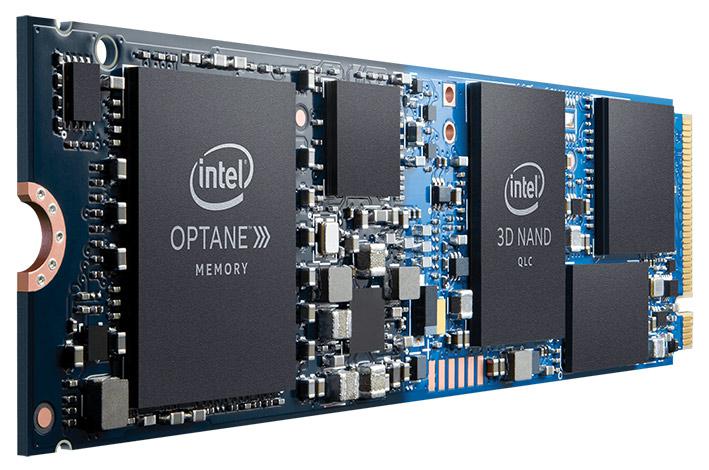
That means only the newest platforms are supported. Using this device in a desktop motherboard, however, can prove difficult, even if it has a supported chipset because motherboards need special firmware hooks to enable full support. That requires a BIOS update, but very few boards currently have updated firmware to accommodate the drive, which might be behind Intel's decision to delay the retail launch.
Specifications
| Product | Optane Memory H10 256GB | Optane Memory H10 512GB | Optane Memory H10 1TB |
| Form Factor | M.2 2280 Single-sided | M.2 2280 Single-sided | M.2 2280 Single-sided |
| Interface / Protocol | PCIe 3.0 x4 / NVMe 1.3 | PCIe 3.0 x4 / NVMe 1.3 | PCIe 3.0 x4 / NVMe 1.3 |
| Optane Controller | Intel SLL3D | Intel SLL3D | Intel SLL3D |
| Optane | Intel 3D XPoint | Intel 3D XPoint | Intel 3D XPoint |
| Optane Capacity | 16GB | 32GB | 32GB |
| NAND Controller | Silicon Motion SM2263 | Silicon Motion SM2263 | Silicon Motion SM2263 |
| NAND Capacity | 256GB | 512GB | 1024GB |
| NAND Flash | Intel 64L 3D QLC | Intel 64L 3D QLC | Intel 64L 3D QLC |
| DRAM | NANYA DDR3L | NANYA DDR3L | NANYA DDR3L |
| Sequential Read | 2,400 MB/s | 2,400 MB/s | 2,400 MB/s |
| Sequential Write | 1,800 MB/s | 1,800 MB/s | 1,800 MB/s |
| Random Read QD1 | 32,000 IOPS | 32,000 IOPS | 32,000 IOPS |
| Random Write QD1 | 30,000 IOPS | 30,000 IOPS | 30,000 IOPS |
| Random Read QD2 | 55,000 IOPS | 55,000 IOPS | 55,000 IOPS |
| Random Write QD2 | 55,000 IOPS | 55,000 IOPS | 55,000 IOPS |
| Encryption | AES-256 | AES-256 | AES-256 |
| Endurance | 75 TBW | 150 TBW | 300 TBW |
| Warranty | 5-Years | 5-Years | 5-Years |
Capacities vary from 256GB up to 1TB, which should cover most peoples’ needs. The 256GB model comes with 16GB of Optane onboard while the larger 512GB and 1TB models feature 32GB.
Intel rates all three capacities for up to 2.4/1.8 GB/s of sequential read/write throughput. Unlike most storage devices, Intel only lists random performance at a queue depth of 1 (QD1) and QD2. This is the type of drive activity you'll see during 90% of real-world workloads, so it is more realistic to list performance at these queue depths instead of the unrealistically high queue depths most SSD vendors use for their spec sheets. As such, the H10 is rated for up to 32,000/30,000 random read/write IOPS at QD1, and up to 55,000 read/write IOPS at QD2.
Intel’s H10 comes with a 5-year warranty and an endurance rating of up to 300TBW for the 1TB model, meaning the drive can absorb 300TB of data and still be under warranty. The 256GB and 512GB models come with 75 and 150TBW endurance ratings, respectively.
The Optane H10 also supports many of the features you'd expect, like TRIM, SMART monitoring, and secure erase so you can easily and securely wipe the drive. The H10 also supports AES 256-bit hardware encryption that is compatible with Windows BitLocker.
Software Support
Image 1 of 10Image 1 of 10Image 1 of 10Image 1 of 10Image 1 of 10Image 1 of 10Image 1 of 10Image 1 of 10Image 1 of 10Image 1 of 10Image 1 of 10To enable Optane caching you first install Intel Rapid Storage Technology (IRST) driver 17.2, or newer. Intel has two software downloads on its site, but only one can be installed on the system, which can be confusing. The plain SetupRST.exe enables caching without a hitch, but SetupOptaneMemory.exe also includes a separate monitoring and file-pinning application that allows you to see how much of your data is being cached. You should use the latter for most installs.
Intel's IRST software runs a task at 2 am every day to analyze usage patterns and shuffle the frequently-accessed data onto the Optane memory. You can manually run the task to speed up the caching process like we did while testing the H10. The background task uses between 25-40% of the CPU resources (varies by processor model) and disk usage will near 100% for a few minutes. After the task completes, both resources will recede to normal levels.
Intel's SSD Toolbox also supports the Optane H10 drives. There is even a special tool within Intel’s toolbox that allows you to manually clear the SLC cache to unlock more write performance immediately when you need it. The only downside is this process can take up to 20 minutes to complete if the cache is full.
A Closer Look
Image 1 of 7Image 1 of 7Image 1 of 7Image 1 of 7Image 1 of 7Image 1 of 7Image 1 of 7Image 1 of 7Intel crammed a mind-boggling number of components onto just one side of this single-sided M.2 2280 device, but that's required to ensure broad compatibility with thin devices.
Our 512GB Intel H10 review sample has a Silicon Motion SM2263 NAND controller, an Intel SLL3D Optane controller, an Intel 64-Layer QLC NAND package with 512Gb dies, a 256MB NANYA DDR3L DRAM package, and of course, an Intel 3D XPoint (Optane) package with 128Gb dies.
The NAND portion of the device is closest to the M.2 connector contact points to ensure low latency, while the Optane memory package is so fast it can be placed a bit further away at the other end of the PCB.
MORE: Best SSDs
MORE: How We Test HDDs And SSDs
MORE: Best External Hard Drives and SSDs
MORE: All SSD Content




