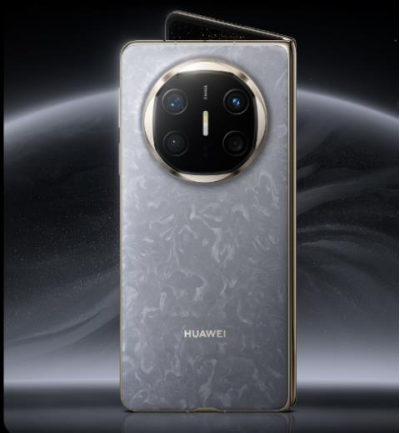How Samsung solutions are spurring the transformation of the government office
on 28-07-2021
share
Share open/close
Share open/close
tumblr
URL copy
URL Copied.
Layer close
With uncertain return-to-work timelines, traditional public sector office spaces are in need of a long overdue technology “makeover”
Prior to the COVID-19 pandemic, public servants rarely clocked in from home. But when the new era of remote work began, government employees were ushered into unfamiliar territory, having to convert their homes into offices, while simultaneously keeping official public services running smoothly.
Now, as the pandemic decelerates, it’s become clear that what was once considered a temporary shift to remote work will continue to exist in some form indefinitely. The new challenge government offices face is maintaining the work-from-home momentum with adaptable technologies that can facilitate a new, flexible work model: a work week split between home and office. Fortunately, the Samsung Galaxy device line-up has been built for government workers’ needs for flexibility, productivity and mobility as they gear up for the next chapter of hybrid work.
360° productivity with the expanded Galaxy ecosystem
To ease the transition to hybrid work, the new office space must be equipped with an array of mobile technologies to support productivity. Take a virtual conference call as an example. The right technology can enable workers to dial in seamlessly, multi-task, and stay connected with co-workers over more than one channel, all while participating in the call. With the Samsung Galaxy ecosystem of devices, that vision of maximum productivity is effectively brought to life.
At the center of the ecosystem is the
Galaxy Book Pro 360,
which combines the power of a PC with the mobility of a smartphone for workers moving back-and-forth between the home and the office. When connecting the Galaxy Book Pro 360 to other devices within the Galaxy ecosystem, there’s virtually no task the government worker can’t manage.
Thanks to the easy Bluetooth connection, workers no longer have to scramble for headphones when they’re about to join a call. With the cord-free
Galaxy Buds Pro,
they are immediately connected from the second they open the case and are ready to deliver important updates. Powerful voice pick-up means they never have to worry about their ideas not coming through clearly.
With the integrated second screen feature, workers ca
n also expand their desktop to a second screen to get the most out of their time. While presenting a plan on one screen, workers can simultaneously take notes in tandem on aGalaxy Tab S7+
with the accompanying S Pen. Once turned into digital text, their Samsung Notes are accessible across all their Galaxy devices. If another team member is presenting, workers can stay tuned into the presentation while keeping on top of urgent messages with
Link to Windows
integration on the
Galaxy A71

and
Galaxy Book Pro
, allowing them to respond to smartphone notifications right on the laptop screen.
Access to a desktop-like experience on the go with Samsung DeX
When workers are on the road, on site, or just away from their home and office set-ups, tasks come up that just can’t wait for their return. The Samsung Galaxy device lineup is equipped with cutting edge productivity features that enable workers to stay productive from just about anywhere through their smartphone or tablet.
With
Samsung DeX
[1]
software, workers can activate a full desktop-like experience through a smaller, handheld device. Built into the
Galaxy S21 Ultra 5G
smartphone and the
Galaxy Tab S7+
tablet, the technology increases workers’ ability to get work done in a variety of environments.
With a simple connection to an external monitor, mouse and keyboard, or cast wirelessly to a Smart TV or Smart Monitor, government workers can activate DeX mode to answer email or more seamlessly work from multiple apps. With DeX, they can open multiple windows, drag and drop files and right click for more functions, just as they would on their PC.
Current circumstances have presented governments with a unique opportunity to be bellwethers of technological change. By investing in mobile-first tools that enable the flexibility required by their workers beyond the pandemic, governments who seize this opportunity will be recognized for setting a new standard in multi-tasking and productivity.
To learn more about Samsung business solutions, contact us at
insidesales.seca@samsung.com
—
[1]
Samsung DeX wireless connection is available on smart TVs that support Phone Screen mirroring only. Certain apps may not run or require a separate purchased license on Samsung DeX.
TAGS
B2B
Enterprise
Galaxy A71
Galaxy Book Pro
Galaxy Book Pro 360
Galaxy Buds Pro
Galaxy S21 Ultra 5G
Galaxy Tab S7
Samsung Canada
Samsung DeX
Products >
Mobile