As virtualization software continues to evolve, so do the options for network specialists, IT managers, CTOs, and CIOs. In order to help make the best decision for your organization, it’s important to understand the different types of virtualization software and what benefits they offer.
This guide will provide an overview of the top six virtualization software programs on the market today and explain why they are worth considering for your business.
Table of Contents
What is Virtualization?
Virtualization is the process of creating a virtual version of something, such as a desktop, server, or network. It doesn’t exist physically but appears to do so. This virtual version of a computing environment can be used for a variety of purposes, including testing and development, disaster recovery, and workload consolidation.
There are many different types of virtualization software available, but the most common are server virtualization and desktop virtualization. Server virtualization allows you to create multiple “virtual” servers from a single physical server. This can be useful for organizations that want to increase their server capacity without buying additional hardware.
Desktop virtualization, on the other hand, allows you to run multiple instances of Windows or macOS on a single device. This can be helpful for businesses that need to provide employees with separate virtual desktops for their jobs.
Read more: Transforming Networks: From Virtualization to Cloudification
What is Virtualization Software?
Virtualization software, also known as virtual machine (VM) software, is a type of software that allows you to create and run virtual machines on physical servers. Server virtualization is one example of this kind of software.
The primary benefit of using VM software is the ability to run more than one operating system at a time on a single server or desktop computer—something which wasn’t possible with traditional hardware before this technology was developed. This makes it much easier for businesses with employees who need to use multiple operating systems—such as Windows and macOS—to set up a single workstation that their workers can share.
Best Virtualization Software
Microsoft Hyper-V
Microsoft Hyper-V is a hardware virtualization service that runs a software version of your physical computer and can accommodate more than one VM in the same hardware system. This capability allows distributed teams to access and share computing resources.
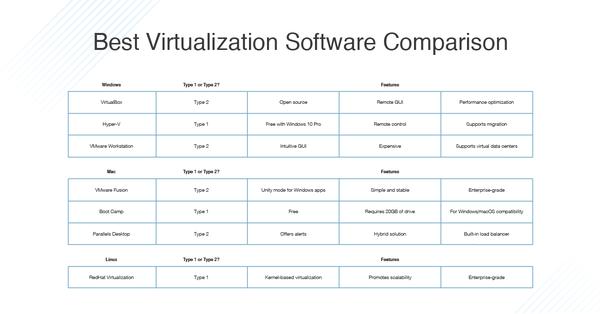
Hyper-V utilizes the Windows hypervisor to manage workloads between the physical computers and VMs. On top of workloads, some VMs have access to your network, graphics, or hardware storage devices.
Hyper-V is Microsoft’s latest virtualization product that replaced older versions such as Microsoft Virtual Server, Windows Virtual PC, and Microsoft Virtual PC.
Key Features
Pros
Cons
Pricing
There are three pricing tiers, as shown below. The Windows server-2019 comes with a 180-day free trial.
VMware vSphere
VMware vSphere offers a bare-metal environment for virtualizing your servers and deploying applications. The vSphere module has two virtualization components: VMware ESXi and VMware Vcenter Server VMware.
The ESXi hypervisor allows users to instantly provision virtual resources and optimize performance through compression and page sharing. At the same time, the vCenter server centralizes administration for ESXi hardware connected to the overall network.
Key Features
Software components that run the virtual machines include:
Other features include:
Pros
Cons
Pricing
VMware vSphere has several pricing tiers, as shown below. VMware also offers a 60-day trial for all its products.
Desktop Virtualization
Data Center Virtualization and Cloud Infrastructure
Oracle VM
Oracle VM offers a low-overhead virtualization platform that can accommodate highly demanding workloads with little downtime. Their virtualization technology supports 384 hardware CPUs and 6 terabytes (TB) of memory. Furthermore, each guest VM can accommodate 256 virtual CPUs and 2 TB of memory.
Oracle VM offers consistent performance, minimal backports, and stability through the Unbreakable Enterprise Kernel.
Key Features
Pros
Cons
Pricing
Oracle VM offers different pricing options based on the product. Oracle has an Always Free cloud service and a 30-day free trial package. The Always Free package provides two AMD virtual machines, four instances, two Oracle databases, storage, a load balancer, notifications, and monitoring.
Citrix XenServer Hypervisor
Citrix Hypervisor is optimized for Citrix desktops and virtual apps to deliver efficient operations management and a smooth user experience. It is also easy to navigate for first-time users. In addition, the open-source platform consolidates several VMs on a single physical server to reduce the number of disk images managed separately.
Users can also pre-configured policies that allow them to restart VMs in case of downtime. Also, VM images can work on multiple deployment infrastructures to increase image portability. To run Citrix Hypervisor, the user can choose between an Intel VT or AMD-V 64-bit x86-based processor to manage multiple guest operating systems.
Key Features
Pros
Cons
Pricing
Pricing information is not available on the company website but is provided on request.
IBM PowerVM
IBM’s PowerVM system provides businesses with a low-cost and secure server virtualization platform for Linux, IBM, and AIX applications. The PowerVM system outperforms other virtualization technologies by allowing users to automate and scale deployments without affecting performance.
IBM also simplified Infrastructure management by making hardware resources independent of workloads, enabling users to meet service-level agreements (SLAs) on time and at a low cost.
The PowerVM platform combines hardware and software resources to present a single-priced platform.
Key Features
Pros
Cons
Pricing
IBM’s PowerVM offers several pricing options as shown below. IBM PowerVM also provides 40 always-free products and a $200 credit for 30 days.
Red Hat Virtualization
Built on Red Hat’s enterprise KVM and Linux, the Red Hat Virtualization platform supports intensive workloads, and users can deploy their applications on their Kubernetes platform, OpenShift.
Red Hat Virtualization banked on container technology to give their users more variety for developing, migrating, and scaling data-intensive applications that require high availability, low latency, and zero downtime.
Key Features
Pros
Cons
Pricing
There are two pricing tiers, as shown below. Red Hat Virtualization also offers a 60-day free subscription.
Choosing Virtualization Software
Virtualization is a powerful tool that can offer many benefits to any organization. The key, however, is finding the right type of virtualization software for your needs and understanding how it will impact your business in both short-term and long-term capacities.
As virtualization continues to evolve into new forms that are more accessible than ever before, so do the options available to network specialists, IT managers, CTOs, and CIOs. This guide should help you make an informed decision about which product is best suited for your organization’s needs.
Read next: Top Server Management Software Tools




