When you use your smartphone at night or in a dark environment, the blue light of the screen affects your eyes very much and of course in a bad way. These days smartphones come with a
dark mode
that can reduce blue light exposure to some extent. However, sometimes this mode also doesn’t work when you are reading something at night, and that’s where a new “Eye Comfort” mode comes into action.
This mode is available on most of the recent smartphones but with different names such as “Night Light”. Some phones might still doesn’t have this feature yet, however, you can still enable eye comfort mode on any Android phone.
Also, read |
3 Ways to Enable Dark Mode Automatically on Your Android
Table of Contents
Enable Eye Comfort Mode on Any Android Phone
1. Use In-built Feature
2. Blue Light Filter – Night Mode, Night Shift
3. Bluelight Filter for Eye Care – Auto screen filter
4. Eye Protector
5. Blue Light Filter & Night Mode – Night Shift
Most modern-day smartphones come with eye comfort mode which can be enabled from quick settings or display settings. However, if you are using an old smartphone that is deprived of this service, you can always use third-party apps to install it.
As mentioned above, there are most Android phones these days that come with the in-built mode in the display settings to enable eye comfort mode. However, this is available with different names on different phones.
On our Samsung Galaxy A31, this mode is available as “Eye comfort shield” and I believe it is available with the same on most of the recent Galaxy smartphones. Here’s how to enable it on your Samsung or any other phone which has it:
RELATED TIP
How to Listen To WhatsApp Voice Messages At Faster Speed
1. Open the quick settings panel by swiping down on the home screen and tap on “Eye comfort shield” to enable it.
2. If this is not visible in quick settings, you can go to Settings->Display-> and then tap the “Eye comfort shield” toggle to enable it.
After this, you will see your phone’s screen will turn into a slightly yellowish tone which doesn’t cause eye strain even in complete darkness.
If your phone doesn’t have eye comfort or night light mode, you can install this app to enable the same on your phone. This app is av
ailable for free on the Play store and offers much more than just eye comfort mode.The app is very easy to use and with just a tap you can enable eye comfort. There are ads in UI and to remove them you’ll need to spend Rs. 200. Other features of the app are the following.
Features:
Very easy to use
Adjustable blue light filter intensity
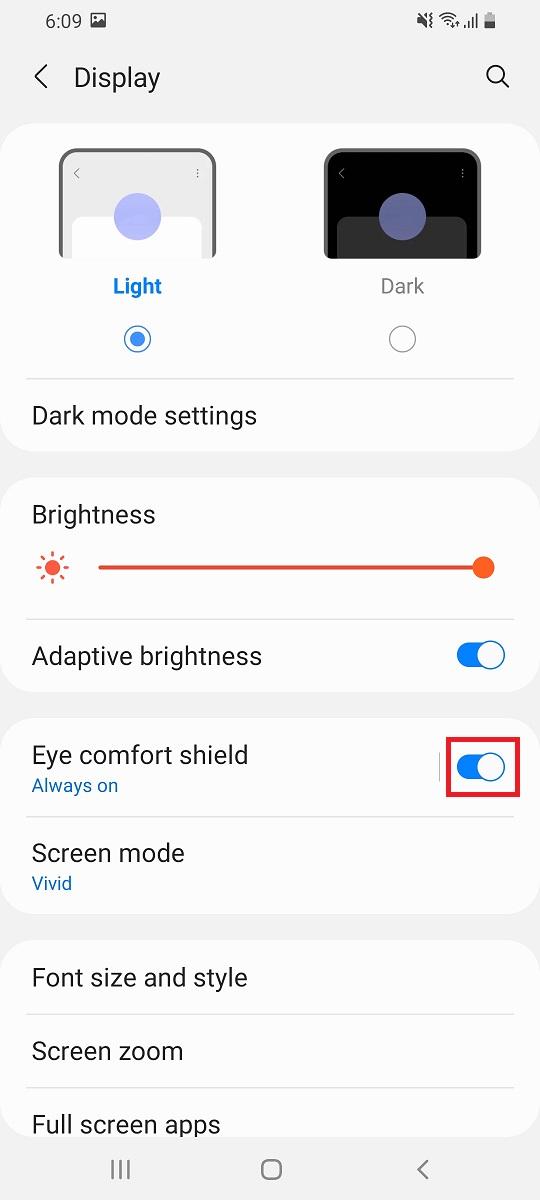
Built-in screen dimmer
6 types of eye comfort modes based on color temperature
Auto timer.
Download
This is another easy-to-use and currently free app to enable blue light filter or we can say eye comfort mode on any Android phone. The app is offering a free trial until January 1, 2022, and after that, it will offer Rs. 20/6months subscription. Check out its features below.
Features:
Easy to use with just a tap.
Increase the intensity as per your requirement.
Auto mode and schedule mode.
Take screenshots without the filter.
RELATED TIP
What is Pegasus? How to Detect It on Your Phone? Everything Else to Know
Download
Eye Protector is another app to enable eye comfort mode on any phone. The app has a very simple UI and you can enable the mode with just a button. Also, you can adjust the blue light filter by just sliding a bar. It also doesn’t show any ads. Here are the main features of the app.
Features:
Set a color to your filter. The options are Black, Green, Yellow, Red, and Brown.
Set the scheduled mode.
Shake to take screenshots and share.
Download
This is another useful app that offers a blue light filter for smartphone screens. The app is free to use and offers ads in its UI, however, if you want to use all the features you can upgrade to the pro version for a one-time fee of Rs. 270. The best thing about the app is filter customizations which means you can even create your own filter.
Following are the main features of the app.
Features:
Easy to use by choosing one of the default filters.
Customize the filter with changing name, temperature, intensity, etc.
Schedule Night mode.
Download
These were the best third-party apps that you can install and use to enable eye comfort mode or night mode on any Android phone. For more such tips and tricks or apps, stay tuned!




