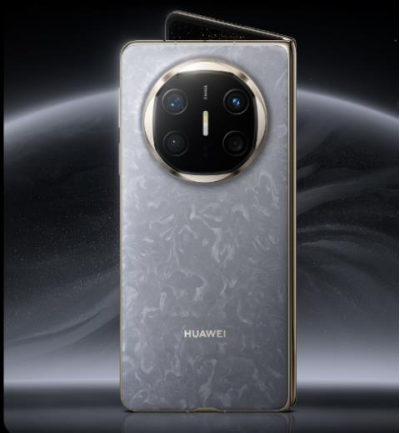Mobile
⋮
Software
How to Flash Android 6.0.1 Marshmallow ROM on Nexus 7 (2013)
By
Rafia Shaikh
Jan 19, 2016 04:22 EST
Share
Tweet
Submit
Looking for a custom firmware based on Marshmallow for your nexus 7 (2013)? We have got you covered. Following the official release of
Android 6.0 Marshmallow for Nexus 7
, the device has also received some custom OS choices. One of the popular custom ROMs, BlissROM, is now available for the device based on the very latest Android 6.0.1 Marshmallow.
Prerequisites to check before you update Nexus 7 to Android 6.0.1 custom ROM:
Download and install USB drivers for Nexus 7 on your computer.
Enable USB debugging mode from developer menu.
Your Nexus 7 2013 should be unlocked and rooted.
You should have a custom recovery tool like TWRP or CWM installed on your Nexus 7.
Backup any
important data
before going forward for the tutorial.
Ensure that your Nexus 7 carries more than 70% of charge.
How to update Nexus 7 to Android 6.0.1 ROM:
Required files
: download BlissROM Android 6.0.1 firmware file from
here
. Also download the Google Apps Package for Nexus 7 2013. Save both the files on your computer and do not extract the contents.
Connect your new Nexus 7 with your computer using a USB cable and copy the firmware and GApps files on your device' SD card.
Disconnect your Nexus tablet from the computer when the copy is done.
Turn off the Nexus 7 2013 completely and reboot it into recovery mode.
Perform Nandroid backup of yo
ur current OS:Backup and Restore
>
Backup
Now perform data wiping tasks: select
wipe data / factory reset
,
wipe cache partition
, and finally

wipe dalvik cache.
Return to the main recovery menu and select
Install zip from
sdcard
followed by
choose zip from sdcard.
Locate the downloaded BlissROM Android 6.0.1 based custom firmware file for Nexus 7 and confirm the installation.
Once the custom ROM is successfully installed on Nexus, repeat the above step, but select GApps file this time.
When done, reboot your Nexus to boot into the newly installed custom ROM.
Ta da!
Let us know about your experience with the Marshmallow based custom ROM for Nexus 7 (2013)
Share
Tweet
Submit
Stay in the loop
GET A DAILY DIGEST OF LATEST TECHNOLOGY NEWS
Straight to your inbox
Subscribe to our newsletter
Related
How to Flash Feature-Packed Custom ROM on Samsung Galaxy Note 5
Rafia Shaikh
•Jun 30, 2016
10
Install PopWiz ROM on Samsung Galaxy S6 – Brings Some Surprises from Galaxy S7
Rafia Shaikh
•Jun 30, 2016
10
Guide to Install PAC-ROM Android 6.0.1 Marshmallow on Samsung Galaxy Note 4
Rafia Shaikh
•Jun 9, 2016
10
How to Update Note 3 to Android 6.0.1 Dirty Unicorns Custom ROM
Rafia Shaikh
•May 24, 2016
10
Flash Android 6.0.1 Custom ROM on T-Mobile Samsung Galaxy S6 G920T
Rafia Shaikh
•May 20, 2016
10
Please enable JavaScript to view the comments.